Loading
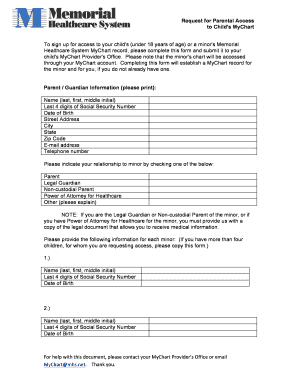
Get Request For Parental Access To Child's Mychart
How it works
-
Open form follow the instructions
-
Easily sign the form with your finger
-
Send filled & signed form or save
How to fill out the Request For Parental Access To Child's MyChart online
Accessing your child's MyChart record is a straightforward process that requires completing the Request For Parental Access form. This guide provides step-by-step instructions to ensure that you fill out the form correctly and easily.
Follow the steps to complete the Request For Parental Access form online.
- Click ‘Get Form’ button to access the form needed to initiate your request for parental access.
- Begin by filling out your information in the Parent / Guardian Information section. Provide your name, the last four digits of your Social Security Number, date of birth, street address, city, state, zip code, email address, and telephone number.
- Indicate your relationship to the minor by checking the appropriate option on the form: Parent, Legal Guardian, Non-custodial Parent, Power of Attorney for Healthcare, or Other. If you select 'Other,' please provide an explanation.
- If you are the Legal Guardian, Non-custodial Parent, or hold Power of Attorney for Healthcare, attach a copy of the relevant legal documents that grant you the authority to access medical information.
- For each minor child, fill out their information. You can enter the details for up to four minors, including their name, last four digits of their Social Security Number, and date of birth. If there are more than four minors, make additional copies of the form to provide their details.
- Read and understand the requirements and procedures for accessing your child's medical records. Confirm that you are the parent or legal guardian and agree to comply with the Terms of Use.
- Sign and date the form to indicate your consent and understanding of the access guidelines.
- Upon completion, you can save the changes made to the form, download, print, or share it as needed. Submit the finished form to your child's MyChart Provider's Office.
Start filling out the Request For Parental Access To Child's MyChart online today!
Industry-leading security and compliance
US Legal Forms protects your data by complying with industry-specific security standards.
-
In businnes since 199725+ years providing professional legal documents.
-
Accredited businessGuarantees that a business meets BBB accreditation standards in the US and Canada.
-
Secured by BraintreeValidated Level 1 PCI DSS compliant payment gateway that accepts most major credit and debit card brands from across the globe.


