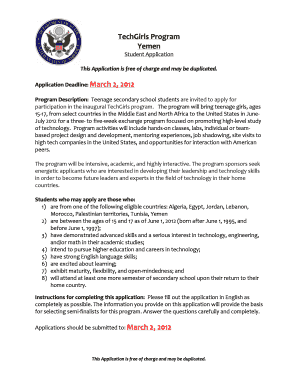
Get How To Fill Techgirls Document Form
How it works
-
Open form follow the instructions
-
Easily sign the form with your finger
-
Send filled & signed form or save
How to fill out the How To Fill Techgirls Document Form online
Filling out the TechGirls Document Form online is an important step for eligible students looking to participate in this enriching program. This guide provides detailed instructions on how to complete each section of the form accurately and effectively.
Follow the steps to complete the form successfully.
- Press the ‘Get Form’ button to access the TechGirls application form and open it in your chosen editing tool.
- In the 'About you' section, provide your last name, first name, middle name, and nickname. Ensure that all names are spelled correctly.
- In the 'About your family' section, list the name(s) of your parent or guardian and their address if it differs from yours. Provide their contact information as necessary.
- In the 'About your education' section, input your current school name and address, along with your current grade level and expected graduation year.
- For the 'About your academic and community interests,' list the academic subjects and specific classes related to technology that you have participated in.
- Complete the essay questions by answering each prompt thoughtfully.
- Sign the application indicating that all provided information is true and accurate. Additionally, request the signatures of your parent or guardian to show their permission for your application.
- Once all sections are filled, review your application for accuracy and completeness. After ensuring everything is correct, save the changes and download, print, or share your completed form as needed.
Complete your application online today and take the first step towards an exciting opportunity with the TechGirls program!
You can fill out the application form by following clear guidelines provided on the TechGirls website. Start by entering your personal information, then move on to additional sections like your educational background and interests in technology. Make sure to proofread your entries before submitting. This process is essential for understanding how to fill TechGirls document form successfully.
Industry-leading security and compliance
-
In businnes since 199725+ years providing professional legal documents.
-
Accredited businessGuarantees that a business meets BBB accreditation standards in the US and Canada.
-
Secured by BraintreeValidated Level 1 PCI DSS compliant payment gateway that accepts most major credit and debit card brands from across the globe.


