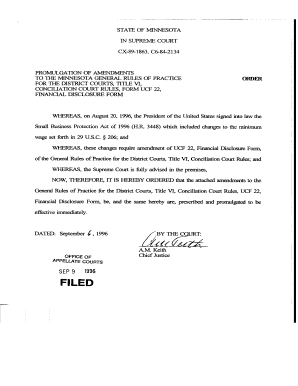
Get Ucf 22 Financial Disclosure Form
How it works
-
Open form follow the instructions
-
Easily sign the form with your finger
-
Send filled & signed form or save
How to fill out the UCF 22 Financial Disclosure Form online
This guide provides a comprehensive overview of how to complete the UCF 22 Financial Disclosure Form online. By following these simple steps, users can accurately report their financial information in a clear and organized manner.
Follow the steps to fill out the UCF 22 Financial Disclosure Form with ease.
- Click ‘Get Form’ button to obtain the form and open it in your preferred digital platform.
- Begin by entering your personal information. Provide your name, address, city, state, and zip code. Ensure that all details are correct and up to date.
- Indicate whether you are an individual or a corporation. Select the appropriate option from the provided choices.
- List your home and work telephone numbers. Accurate contact information is essential for communication purposes.
- In the section related to income, specify your total wages, salary, or commissions received per pay period. Include how often you get paid (daily, weekly, bi-monthly, monthly).
- If you have other sources of income, respond to the prompt by marking ‘Yes’ or ‘No’. If 'Yes', provide the source names and amounts.
- Check the exemptions that apply to you if you are claiming exemptions for your wages or income. Select the appropriate boxes based on your situation.
- Report on any checking or savings accounts. Indicate 'Yes' or 'No' and include bank details if applicable.
- Complete the additional questions regarding ownership of your home, vehicles, and other properties. Make sure to provide detailed information about estimated value and the amount owed.
- If you have other property to declare, such as equipment or collectibles, ensure to provide the necessary descriptions and estimates.
- Review all the information you have entered to ensure accuracy. Correct any mistakes before finalizing the form.
- Once complete, you can save your changes, download the form, print it for your records, or share it as needed.
Take the next step to comply with financial disclosure requirements by effectively completing the UCF 22 Financial Disclosure Form online.
Submitting checklist items in UCF requires following specific procedures outlined by your institution. Typically, you'll compile all necessary documents and submit them through the designated online portal. For forms like the UCF 22 Financial Disclosure Form, ensuring you have all required elements can make your submission process smoother. Always check for specific submission guidelines to avoid any delays.
Industry-leading security and compliance
-
In businnes since 199725+ years providing professional legal documents.
-
Accredited businessGuarantees that a business meets BBB accreditation standards in the US and Canada.
-
Secured by BraintreeValidated Level 1 PCI DSS compliant payment gateway that accepts most major credit and debit card brands from across the globe.


