Loading
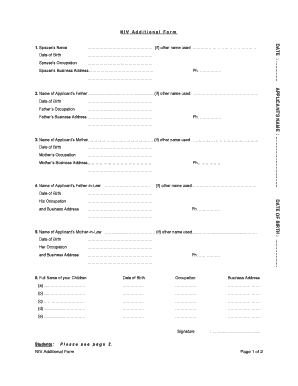
Get Additional Form
How it works
-
Open form follow the instructions
-
Easily sign the form with your finger
-
Send filled & signed form or save
How to fill out the Additional Form online
Filling out the Additional Form online is a crucial step in your application process. This guide will walk you through each section of the form, providing clear and supportive instructions to ensure your completion is smooth and accurate.
Follow the steps to successfully complete the Additional Form.
- Click the ‘Get Form’ button to obtain the form and open it in your online editor.
- Provide your personal details, including your name, date of birth, and any other names used. Ensure accuracy in the spelling of your name as it appears on official documents.
- Fill in the information for your spouse. Include their occupation and business address, along with their date of birth. If your spouse has legally changed their name, include the previous name as well.
- Enter your parent's details, starting with your father's name and any other name used. Include his occupation and business address with the correct contact number.
- Next, complete your mother's information in a similar format. Include her name, date of birth, occupation, business address, and contact number.
- List the names of your children, their dates of birth, and their respective occupations and business addresses. Provide details for each child in the designated areas provided.
- Provide details regarding your studies, your sponsor's annual income, and any additional sources of income that will support your studies in the United States.
- Review the questions regarding family members' affiliations with governmental associations or military services, marking 'Yes' or 'No' where applicable, and providing necessary names and relationships.
- Ensure all sections are completed correctly. Signature fields should be filled out by signing your name and providing the date.
- After reviewing your responses for accuracy, save your changes. You can then download, print, or share the completed form as needed.
Start the process of completing your documents online today.
Yes, 'Addl' is indeed a common shorthand for 'additional.' This abbreviation helps save space and simplifies documentation. Understanding this abbreviation can enhance your efficiency when dealing with additional forms. Be sure to explore Us Legal Forms for a better understanding and access to required forms.
Industry-leading security and compliance
US Legal Forms protects your data by complying with industry-specific security standards.
-
In businnes since 199725+ years providing professional legal documents.
-
Accredited businessGuarantees that a business meets BBB accreditation standards in the US and Canada.
-
Secured by BraintreeValidated Level 1 PCI DSS compliant payment gateway that accepts most major credit and debit card brands from across the globe.


