Loading
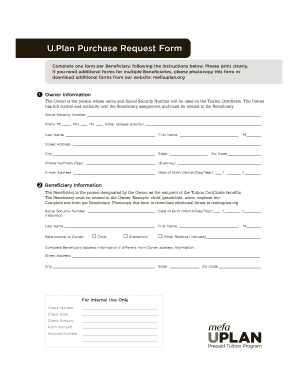
Get U.plan Purchase Request Form
How it works
-
Open form follow the instructions
-
Easily sign the form with your finger
-
Send filled & signed form or save
How to fill out the U.Plan Purchase Request Form online
The U.Plan Purchase Request Form is crucial for individuals seeking to invest in Tuition Certificates for their beneficiaries. This guide provides step-by-step instructions on how to accurately complete the form online, ensuring a smooth submission process.
Follow the steps to properly complete the U.Plan Purchase Request Form.
- Click ‘Get Form’ button to obtain the form and open it in your preferred editor.
- Begin filling out the Owner Information section. Provide the Owner's Social Security Number, name, address, phone numbers, email address, and date of birth. Ensure that all fields are completed clearly.
- Proceed to the Beneficiary Information section. Enter the Beneficiary's Social Security Number, name, relationship to the Owner, and date of birth. If their address differs from that of the Owner, include the necessary address information.
- In the Purchase Amount and Maturity Year Selection section, choose the intended maturity years for the Tuition Certificates. Fill in the corresponding purchase amounts for each selected year, ensuring that the minimum purchase amount is met.
- Complete the Payment Summary section, indicating your total purchase amount. Include your personal check made payable to the U.Plan, with the Beneficiary's name written on it.
- Indicate how you heard about the U.Plan in the provided section to help with future planning.
- In the Signature/Acknowledgement section, sign and date the form to confirm you have reviewed the Program Description and Offering Statement. Ensure you understand the terms and conditions before submitting.
- Once all sections are completed, save your changes. You can download, print, or share the form as needed before final submission.
Complete your U.Plan Purchase Request Form online now for a seamless experience.
Industry-leading security and compliance
US Legal Forms protects your data by complying with industry-specific security standards.
-
In businnes since 199725+ years providing professional legal documents.
-
Accredited businessGuarantees that a business meets BBB accreditation standards in the US and Canada.
-
Secured by BraintreeValidated Level 1 PCI DSS compliant payment gateway that accepts most major credit and debit card brands from across the globe.


