Loading
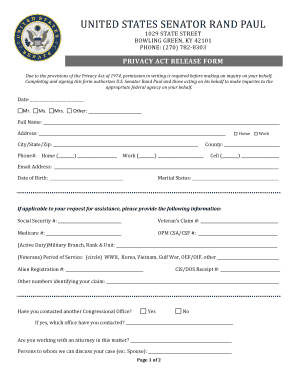
Get Pdf Version - Rand Paul - U.s. Senate
How it works
-
Open form follow the instructions
-
Easily sign the form with your finger
-
Send filled & signed form or save
How to fill out the PDF version - Rand Paul - U.S. Senate online
Navigating the PDF version of the Rand Paul U.S. Senate privacy act release form can be straightforward with the right guidance. This comprehensive guide will help you fill out the form accurately and efficiently, ensuring you provide all necessary information for your inquiry.
Follow the steps to complete the form successfully.
- Click ‘Get Form’ button to obtain the form and open it for editing.
- Enter the date in the designated field at the top of the form, ensuring it's the date you are filling it out.
- Select your title by checking the appropriate box for Mr., Ms., Mrs., or Other and fill in additional details if applicable.
- Provide your full name in the space provided, ensuring it is clearly written for identification purposes.
- Fill in your address, including home and work details, along with city, state, and zip code, ensuring accuracy to facilitate communication.
- Input your county in the designated field to provide your location context.
- Enter your phone numbers, indicating home, work, and cell numbers clearly to ensure you can be reached.
- Include your email address for electronic communication related to your request.
- Indicate your date of birth in the appropriate field, ensuring it conforms with data protection practices.
- Specify your marital status and provide any additional information relevant to your inquiry.
- If applicable, provide your social security number, veteran’s claim number, Medicare number, OPM CSA/CSF number, and military service details for thoroughness.
- Indicate whether you have contacted another congressional office and provide their name if applicable.
- Mention if you are working with an attorney regarding your matter to clarify representation.
- List any individuals who may be involved in discussing your case.
- Provide a brief explanation of your problem or request in the designated section, detailing how assistance can be provided to you.
- Finally, sign and date the form to validate your request before returning it to the specified address.
- Once complete, please save your changes, download a copy for your records, and share the form as needed.
Take the next step and complete your documents online for a seamless experience.
Rand Paul resides in Bowling Green, Kentucky. He has lived there for many years and considers it his home base. His commitment to Kentucky is evident in his work as a U.S. Senator. For further insights into his political career and achievements, you can refer to the PDF Version - Rand Paul - U.S. Senate.
Industry-leading security and compliance
US Legal Forms protects your data by complying with industry-specific security standards.
-
In businnes since 199725+ years providing professional legal documents.
-
Accredited businessGuarantees that a business meets BBB accreditation standards in the US and Canada.
-
Secured by BraintreeValidated Level 1 PCI DSS compliant payment gateway that accepts most major credit and debit card brands from across the globe.


