Loading
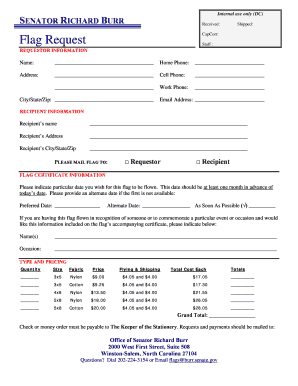
Get Internal Use Only (dc) - U.s. Senator Richard Burr - Burr Senate
How it works
-
Open form follow the instructions
-
Easily sign the form with your finger
-
Send filled & signed form or save
How to fill out the Internal Use Only (DC) - U.S. Senator Richard Burr - Burr Senate online
Filling out the Internal Use Only (DC) form for U.S. Senator Richard Burr is a straightforward process. This guide provides detailed instructions to help you complete the form efficiently and accurately.
Follow the steps to complete the form successfully.
- Press the ‘Get Form’ button to access the document and open it in your preferred editor.
- Begin by entering your personal information in the 'Requestor Information' section. Fill in your name, home phone number, and address, ensuring all fields are complete.
- Continue with your cell phone number, work phone number, city, state, zip code, and email address. Double-check for accuracy as this information is crucial for the request.
- In the 'Recipient Information' section, input the recipient's name and address details, just as you entered your information in the previous section.
- Indicate whether you would like the flag mailed to you or the recipient by selecting the appropriate checkbox.
- For the 'Flag Certificate Information,' choose the preferred date you wish for the flag to be flown, keeping in mind the requirement of at least one month in advance. Provide an alternate date if necessary.
- If you want any commemorative details included on the flag certificate, specify the person's name(s) and the occasion in the given fields.
- In the 'Type and Pricing' section, indicate the quantity, size, and fabric you desire. Ensure you calculate the total cost and check for any errors.
- Make your payment, ensuring it is through check or money order payable to The Keeper of the Stationery. Prepare to mail your request to the provided address.
- Once all fields are filled, review your document for completeness. Save your changes, download if needed, or print the form for submission.
Complete your documents online with confidence today!
Thom Tillis, U.S. Senator for North Carolina.
Industry-leading security and compliance
US Legal Forms protects your data by complying with industry-specific security standards.
-
In businnes since 199725+ years providing professional legal documents.
-
Accredited businessGuarantees that a business meets BBB accreditation standards in the US and Canada.
-
Secured by BraintreeValidated Level 1 PCI DSS compliant payment gateway that accepts most major credit and debit card brands from across the globe.


