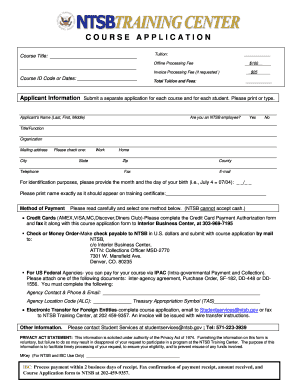
Get Training Center Course Application Form - Ntsb
How it works
-
Open form follow the instructions
-
Easily sign the form with your finger
-
Send filled & signed form or save
How to fill out the Training Center Course Application Form - Ntsb online
The Training Center Course Application Form - Ntsb is essential for anyone looking to enroll in a course offered by the National Transportation Safety Board. This guide will walk you through the process of filling it out online, ensuring that you submit an accurate application without any issues.
Follow the steps to complete your application successfully.
- Click ‘Get Form’ button to obtain the form and open it in the editor.
- Begin by entering the course title and course ID code or dates in the designated fields. Ensure that you provide the correct information to avoid any processing delays.
- Next, indicate the tuition fee and any applicable processing fees in the provided sections. Calculate the total tuition and fees and enter the amount in the corresponding field.
- Fill in your personal details in the Applicant Information section. Submit a separate application for each course and for each student. Ensure that your name is printed clearly as it should appear on the training certificate.
- Complete your contact information, including mailing address, telephone number, and email address. Specify whether you are an NTSB employee by selecting 'Yes' or 'No.'
- For identification purposes, provide your birth month and day in the specified format (MM/DD). This is necessary for verification of your application.
- Choose your method of payment from the options provided. Carefully read each payment option and fill in the required fields relevant to your selected payment method.
- If applicable, provide the required agency information if you are a U.S. Federal Agency. This includes the agency contact details, location code, and appropriation symbol.
- After completing all fields, review the form for accuracy and completeness. Ensure that all information is correctly filled to facilitate processing.
- Finally, save any changes, download the form, or share it as needed. Make sure to send the completed form through the specified method of submission outlined for your chosen payment option.
Take the first step towards your training by completing the application form online today!
Yes, the National Transportation Safety Board (NTSB) is a government agency of the United States. It is responsible for investigating transportation accidents and making recommendations to improve safety. Being aware of this association is essential, especially if you are considering completing the Training Center Course Application Form - Ntsb as part of your career development.
Industry-leading security and compliance
-
In businnes since 199725+ years providing professional legal documents.
-
Accredited businessGuarantees that a business meets BBB accreditation standards in the US and Canada.
-
Secured by BraintreeValidated Level 1 PCI DSS compliant payment gateway that accepts most major credit and debit card brands from across the globe.


