Loading
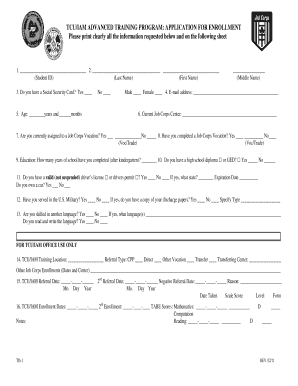
Get Fillable Online Tcu Jobcorps
How it works
-
Open form follow the instructions
-
Easily sign the form with your finger
-
Send filled & signed form or save
How to fill out the Fillable Online Tcu Jobcorps online
This guide provides a clear and supportive overview of how to complete the Fillable Online Tcu Jobcorps application form. Follow the steps outlined below to ensure that you efficiently fill out each section of the form online and submit your application accurately.
Follow the steps to complete your application form online.
- Press the ‘Get Form’ button to access the application form and open it in your preferred editor.
- Begin by entering your student ID number in the first field. Then, clearly print your last name, first name, and middle name in the corresponding sections.
- Indicate whether you possess a Social Security card by checking 'Yes' or 'No'.
- Provide your age in years and months.
- Fill in your email address accurately for correspondence purposes.
- Specify the current Job Corps Center you are attending.
- Indicate if you are currently assigned to a Job Corps vocation by marking 'Yes' or 'No'.
- If applicable, indicate if you have completed a Job Corps vocation and specify the vocation/trade.
- Detail your educational background by stating the total years of school completed after kindergarten.
- Select whether you possess a high school diploma or GED, checking 'Yes' or 'No' as appropriate.
- Indicate if you hold a valid driver's license or permit, and provide the state and expiration date if applicable.
- Answer whether you own a car by checking 'Yes' or 'No'.
- Indicate if you have served in the U.S. Military, and if so, provide details regarding your discharge papers.
- Specify if you are skilled in another language and whether you can read and write in that language.
- Complete the office use section with the necessary referral type and other enrollment dates if applicable.
- Review the acknowledgment regarding employment requirements and initial where required.
- Sign and date the application to confirm its accuracy before submission.
- After filling out the form, save your changes, download the document if necessary, and consider printing or sharing your completed form.
Complete your Tcu Jobcorps application form online today.
As of now, there are no reliable reports suggesting that Job Corps will close down in 2025. The program continues to adapt to the needs of young people and the job market. Keeping an eye on future updates is advisable to stay informed. For those looking to engage with Job Corps, Fillable Online Tcu Jobcorps can provide the necessary guidance and assistance in applying.
Industry-leading security and compliance
US Legal Forms protects your data by complying with industry-specific security standards.
-
In businnes since 199725+ years providing professional legal documents.
-
Accredited businessGuarantees that a business meets BBB accreditation standards in the US and Canada.
-
Secured by BraintreeValidated Level 1 PCI DSS compliant payment gateway that accepts most major credit and debit card brands from across the globe.


