Loading
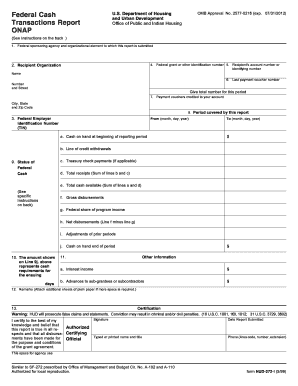
Get Hud Form 272a Fillable Form
How it works
-
Open form follow the instructions
-
Easily sign the form with your finger
-
Send filled & signed form or save
How to fill out the Hud Form 272a Fillable Form online
The Hud Form 272a Fillable Form is essential for reporting federal cash transactions related to specific housing programs. This guide provides step-by-step instructions to assist users in accurately completing this form online.
Follow the steps to fill out the Hud Form 272a Fillable Form
- Click the ‘Get Form’ button to obtain the form and open it in the editor.
- In the first section, enter the name of the federal sponsoring agency and organizational element to which this report is submitted.
- Fill in the recipient organization name along with the complete address, including the number and street, city, state, and zip code.
- Provide the federal employer identification number (TIN) for the recipient organization.
- Enter the federal grant or other identifying number associated with the funding for the report.
- Document the recipient's account number or identifying number if applicable.
- Indicate the last payment voucher number processed.
- Specify the total number of payment vouchers credited to your account for this reporting period.
- Detail the period covered by this report, entering the start and end dates.
- Follow the instructions for reporting cash on hand at the beginning of the reporting period and any line of credit withdrawals or treasury check payments.
- Report total receipts and total cash available by summing relevant amounts.
- Provide information on gross disbursements, program income, net disbursements, and any adjustments from prior periods.
- Enter details about cash on hand at the end of the period and the amount of cash requirements for the upcoming days.
- Include any additional information required in the remarks section, and if more space is needed, attach additional sheets.
- Finally, ensure that the form is certified by an authorized official with their signature, date of submission, and contact information.
- Once completed, save your changes, and you can choose to download, print, or share the filled form.
Complete your Hud Form 272a Fillable Form online today!
Related links form
A HUD document refers to official paperwork related to housing assistance programs administered by the Department of Housing and Urban Development. These documents can include applications, agreements, and forms like the HUD Form 272a Fillable Form, which are essential for accessing various HUD services. Understanding these documents can simplify your housing journey.
Industry-leading security and compliance
US Legal Forms protects your data by complying with industry-specific security standards.
-
In businnes since 199725+ years providing professional legal documents.
-
Accredited businessGuarantees that a business meets BBB accreditation standards in the US and Canada.
-
Secured by BraintreeValidated Level 1 PCI DSS compliant payment gateway that accepts most major credit and debit card brands from across the globe.


