Loading
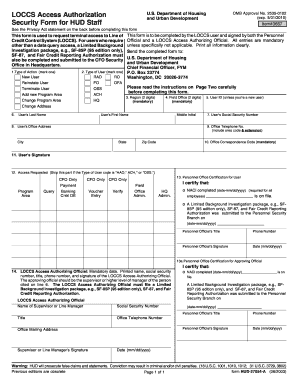
Get Eloccs Access Authorization Form
How it works
-
Open form follow the instructions
-
Easily sign the form with your finger
-
Send filled & signed form or save
How to fill out the Eloccs Access Authorization Form online
The Eloccs Access Authorization Form is essential for individuals seeking terminal access to the Line of Credit Control System. This guide will provide clear, step-by-step instructions to help users effectively complete the form online.
Follow the steps to fill out the Eloccs Access Authorization Form online.
- Click ‘Get Form’ button to obtain the form and open it in the editor.
- In the first section, choose the type of action by marking one box: New User, Reinstate User, Terminate User, Add New Program Area, Change Program Area, or Change Address.
- Next, identify the type of user by marking one box corresponding to your role, such as Field Office Personnel or Headquarters Program Personnel.
- Enter the mandatory numeric region and field office codes for your location.
- If you are a current user, input your existing 6-digit LOCCS User ID in the designated field.
- Complete personal details including the user's last name, first name, middle initial, social security number, and office telephone number.
- Provide the user's office address including city, state, and zip code.
- Through the Access Requested section, relevant permissions should be selected based on your required access. Skip this if your user type falls under ‘HAO,’ ‘ACH,’ or ‘OSS.’
- Obtain the Personnel Office Certification by having a Personnel Official complete the required information, including their contact details and signature.
- Ensure that the LOCCS Access Authorizing Official completes their section with all mandatory data, including their signature.
- Once all sections are filled, review the completed form for accuracy and clarity.
- Finally, save the changes, download the form, print it, or share it as needed.
Begin completing your Eloccs Access Authorization Form online today.
ELOCCS stands for Electronic Line of Credit Control System. This system allows organizations to manage their HUD funding efficiently. By submitting the Eloccs Access Authorization Form, you can gain the access needed to utilize eLOCCS for tracking and disbursing funds. This streamlines financial management for your housing project.
Industry-leading security and compliance
US Legal Forms protects your data by complying with industry-specific security standards.
-
In businnes since 199725+ years providing professional legal documents.
-
Accredited businessGuarantees that a business meets BBB accreditation standards in the US and Canada.
-
Secured by BraintreeValidated Level 1 PCI DSS compliant payment gateway that accepts most major credit and debit card brands from across the globe.


