Loading
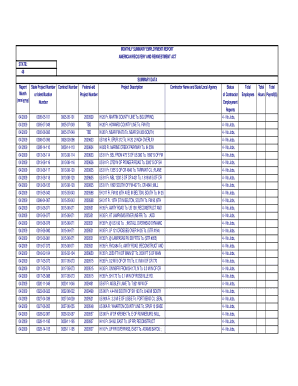
Get 2009-04 Internet Form 1587.xls
How it works
-
Open form follow the instructions
-
Easily sign the form with your finger
-
Send filled & signed form or save
How to use or fill out the 2009-04 Internet Form 1587.xls online
Filling out the 2009-04 Internet Form 1587.xls online is straightforward and designed for users with various levels of experience. This guide will walk you through the necessary steps to complete the form efficiently and accurately.
Follow the steps to successfully complete the form online.
- Click the ‘Get Form’ button to obtain the form and open it in your preferred online editor.
- Enter the state in which the project is located in the designated field.
- Provide the state project number or identification number in the next field.
- Specify the month and year for which you are filing the form.
- Fill in the contract number associated with your project.
- Detail the federal-aid project number corresponding to your work.
- In the summary data section, describe the project with essential details, ensuring clarity.
- Complete the contractor name and agency field to identify responsible parties.
- Provide the status of employment reports for the period covered.
- Enter the total number of employees and outline the total hours worked along with the total payroll.
- After completing all fields, save your changes.
- Lastly, download, print, or share the completed form as needed.
Start filling out your documents online today for a more efficient process!
Industry-leading security and compliance
US Legal Forms protects your data by complying with industry-specific security standards.
-
In businnes since 199725+ years providing professional legal documents.
-
Accredited businessGuarantees that a business meets BBB accreditation standards in the US and Canada.
-
Secured by BraintreeValidated Level 1 PCI DSS compliant payment gateway that accepts most major credit and debit card brands from across the globe.


