Loading
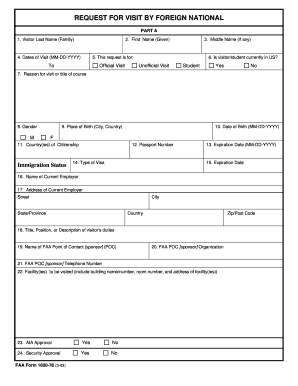
Get Pdf Version - Faa - Fire Tc Faa
How it works
-
Open form follow the instructions
-
Easily sign the form with your finger
-
Send filled & signed form or save
How to fill out the PDF Version - FAA - Fire Tc Faa online
This guide provides clear, step-by-step instructions for successfully completing the PDF Version - FAA - Fire Tc Faa form online. Whether you are familiar with digital forms or just beginning, these instructions are designed to help you navigate the process with ease.
Follow the steps to efficiently fill out the form.
- Click 'Get Form' button to obtain the form and open it in your preferred PDF editing tool.
- Begin by entering the visitor's last name in part A, field 1. Ensure that you have the correct spelling as this is critical for identification.
- In field 2, fill in the visitor's first name. If applicable, include their middle name in field 3.
- Fill out the dates of visit in field 4 in MM-DD-YYYY format.
- Indicate whether the request is for an official or unofficial visit by selecting the appropriate checkbox under field 5.
- In field 6, specify if the visitor is currently in the United States by selecting 'Yes' or 'No.' If they are a student, select that option.
- In field 7, provide the reason for the visit or the title of the course they will attend.
- Select the visitor's gender from the options in field 8.
- Fill in the place of birth in field 9, including city and country.
- Enter the visitor's date of birth in field 10, also in MM-DD-YYYY format.
- List the country(ies) of citizenship in field 11.
- Fill in the passport number in field 12.
- Indicate the type of visa in field 14 and provide the expiration date in field 13.
- In field 16, write the name of the current employer and follow up with their address details in fields 17-19.
- For field 20, include the name of the FAA point of contact (POC) and their organization.
- Finally, verify the required approvals in fields 23 and 24 and answer the security questions in Part B, including the possible exchange of information.
- Once all fields are completed, save your changes, download, print, or share the form as necessary to complete the submission.
Begin filling out the PDF Version - FAA - Fire Tc Faa online today to ensure a smooth submission process.
A short approach FAA refers to a landing procedure that allows pilots to descend quickly and land without the usual lengthy approach path. This methodology is suitable in specific conditions where time and precision are essential. The PDF Version - FAA - Fire Tc Faa offers a wealth of information regarding these approaches for your reference.
Industry-leading security and compliance
US Legal Forms protects your data by complying with industry-specific security standards.
-
In businnes since 199725+ years providing professional legal documents.
-
Accredited businessGuarantees that a business meets BBB accreditation standards in the US and Canada.
-
Secured by BraintreeValidated Level 1 PCI DSS compliant payment gateway that accepts most major credit and debit card brands from across the globe.


