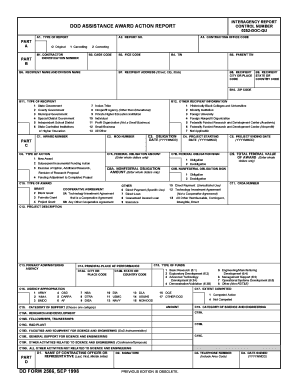
Get Form 2566
How it works
-
Open form follow the instructions
-
Easily sign the form with your finger
-
Send filled & signed form or save
How to fill out the Form 2566 online
Filling out the Form 2566 online is essential for submitting accurate reports regarding assistance awards. This guide will walk you through each section of the form, ensuring you understand what information is required and how to provide it correctly.
Follow the steps to fill out the form successfully.
- Click ‘Get Form’ button to obtain the form and access it in the editing tool.
- Begin with Part A. Here, select the type of report by checking the appropriate box, indicating whether it is an original, cancelling, or correcting report.
- In Part B, provide the contractor identification number, CAGE code, and Tax Identification Number (TIN). Ensure the details are accurate as they are crucial for identifying the entity involved.
- Fill in the recipient's name and division name, followed by the complete recipient address, including street, city, state, and ZIP code.
- Select the appropriate type of recipient from the options provided, such as state government, county government, or other eligible organizations.
- Provide additional information about the recipient by selecting any applicable designations like minority institution or historically black colleges.
- In Part C, enter the award number, modification number, and the obligation date. Specify the total federal value of the award in whole dollars.
- Indicate the federal obligation amount and whether it is an obligation or deobligation. Follow this by detailing the non-federal obligation amount and its sign.
- Complete the section regarding the type and description of the project, including the beginning and ending dates for the project.
- In Part D, fill out the name of the contracting officer or representative, their signature, telephone number, and the date signed.
- Once all information has been entered and reviewed for accuracy, save your changes. You can then download, print, or share the completed form as needed.
Complete your Form 2566 online today to ensure efficient management of your assistance award reporting.
Send your W-8BEN form directly to the financial institution or withholding agent that required it, not to the IRS. Each institution may have a specific process or address for submission, so check with them for details. Services like US Legal Forms streamline this process by providing guidance and ensuring that your form meets all essential requirements. Proper submission is essential to ensure you receive your benefits without delay.
Industry-leading security and compliance
-
In businnes since 199725+ years providing professional legal documents.
-
Accredited businessGuarantees that a business meets BBB accreditation standards in the US and Canada.
-
Secured by BraintreeValidated Level 1 PCI DSS compliant payment gateway that accepts most major credit and debit card brands from across the globe.


