Loading
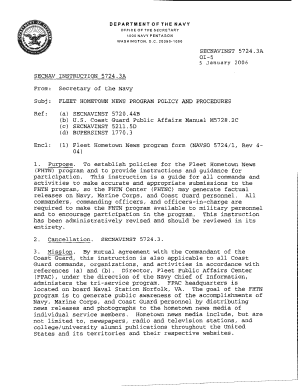
Get Navso 57241 Form
How it works
-
Open form follow the instructions
-
Easily sign the form with your finger
-
Send filled & signed form or save
How to fill out the Navso 57241 Form online
The Navso 57241 Form is an essential document used to recognize the achievements of service members by distributing news releases to hometown media outlets. This guide will assist you in navigating the online filling process of the Navso 57241 Form, ensuring a smooth and accurate submission.
Follow the steps to successfully complete the Navso 57241 Form online.
- Select the ‘Get Form’ button to access the Navso 57241 Form and open it within the online editing environment.
- Carefully input your personal information in the designated fields, including your first name, middle initial (if applicable), last name, and Social Security Number. Ensure that the information is accurate and legible.
- Fill in your rank or rate, command mailing address, and unit code. Pay attention to providing complete and correct details to facilitate effective communication.
- Indicate your branch of service by checking the appropriate box and select your duty status. You will also need to specify your gender and marital status in the next fields.
- Provide information about your immediate family members, including your parents and spouse (if applicable), and their addresses. Ensure to use people-first language in this section.
- Detail your educational background, including high school and college/university information along with the years you graduated and any degrees achieved.
- Complete sections outlining your military events, such as notable promotions, awards, and deployments. If applicable, attach copies of relevant citations for awards.
- Once all required fields are completed, review all entered information for accuracy and legibility. Make any necessary corrections.
- Finalize your form by signing and dating it. Your form will not be processed without the appropriate signatures.
- After reviewing, save changes to the form file. You may now download, print, or share the completed Navso 57241 Form for submission.
Complete your Navso 57241 Form online today to ensure timely recognition of your achievements.
To access the SGLI program, visit the official Navy website where you can find the application forms and instructions. Complete the required documents, including the Navso 57241 Form if applicable, to facilitate your enrollment in the program. Make sure you follow all steps carefully to ensure your insurance coverage is activated promptly.
Industry-leading security and compliance
US Legal Forms protects your data by complying with industry-specific security standards.
-
In businnes since 199725+ years providing professional legal documents.
-
Accredited businessGuarantees that a business meets BBB accreditation standards in the US and Canada.
-
Secured by BraintreeValidated Level 1 PCI DSS compliant payment gateway that accepts most major credit and debit card brands from across the globe.


