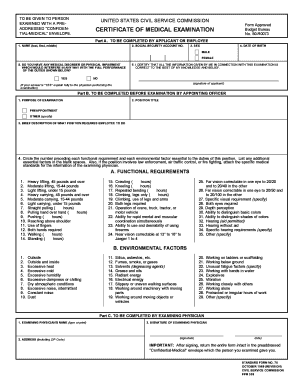
Get Certificate Of Medical Exmination Form
How it works
-
Open form follow the instructions
-
Easily sign the form with your finger
-
Send filled & signed form or save
How to fill out the Certificate Of Medical Examination Form online
Filling out the Certificate Of Medical Examination Form online is a crucial step in ensuring that medical information is accurately conveyed. This guide provides a step-by-step approach to help users complete the form efficiently and correctly, even if they have little experience with such documents.
Follow the steps to complete the online form accurately.
- Click the 'Get Form' button to obtain the Certificate of Medical Examination Form and open it in the designated online editor.
- Enter your name in the specified format: last name, first name, and middle name.
- Input your Social Security Account Number in the provided field.
- Select your gender by checking the appropriate box indicating 'Male' or 'Female'.
- Fill in your date of birth in the designated area.
- Indicate if you have any medical disorder or physical impairment that may impact your ability to perform the duties by selecting 'Yes' or 'No'. If you answer 'Yes', provide a detailed explanation in the space provided.
- Certify that the information you have provided is correct by signing in the designated area.
- Next, complete Part B by specifying the purpose of the examination and the position title associated with your application.
- Provide a brief description of the job requirements necessary for the position.
- Circle the numbers corresponding to each functional requirement and environmental factor that are essential for the position.
- Submit the completed form to the examining physician, who will also fill out Part C, providing their details and signature.
- After the examination, make sure to return the entire form in the preaddressed 'Confidential-Medical' envelope.
Complete your Certificate Of Medical Examination Form online today for a smooth process.
Filling out a medical release form involves providing your personal details, the healthcare provider's information, and any relevant medical records you wish to share. Be clear in your consent section to ensure that the sharing of your medical information is authorized. Utilizing a Certificate Of Medical Examination Form can help maintain clarity and organization throughout the process.
Industry-leading security and compliance
-
In businnes since 199725+ years providing professional legal documents.
-
Accredited businessGuarantees that a business meets BBB accreditation standards in the US and Canada.
-
Secured by BraintreeValidated Level 1 PCI DSS compliant payment gateway that accepts most major credit and debit card brands from across the globe.


