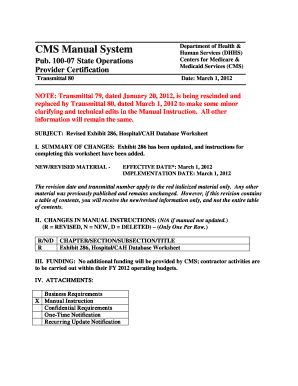
Get Cms Manual System 100 07 State Operations Provider Certification March 1 2012 Form
How it works
-
Open form follow the instructions
-
Easily sign the form with your finger
-
Send filled & signed form or save
How to fill out the Cms Manual System 100 07 State Operations Provider Certification March 1 2012 Form online
The Cms Manual System 100 07 form is essential for gathering necessary information regarding hospitals and critical access hospitals participating in Medicare. This guide provides clear, step-by-step instructions on how to complete the form online effectively.
Follow the steps to complete the Cms Manual System 100 07 form online.
- Click ‘Get Form’ button to obtain the form and open it in your editor.
- Begin by entering the 'CMS Certification Number (CCN)' in the designated field. This number tracks the CMS certification of the provider agreement.
- Fill in the 'Date of Worksheet Update' using the MMDDYYYY format. This date indicates when the worksheet was completed.
- Next, enter the 'Medicaid Provider Number', which tracks the provider agreement with the State’s Medicaid program.
- Input the 'National Provider Identification Number(s) (NPI)' for the hospital or CAH. Ensure this number is correct as it is vital for identification.
- Proceed to provide the 'Fiscal Year Ending Date' in MMDD format. This marks the conclusion of the facility's fiscal year.
- In the 'Name and Address of Facility', include full details such as city, state, and zip code. Verify accuracy before proceeding.
- Enter the 'Telephone Number', ensuring to include the area code, as this will be published for public information.
- Provide the 'Fax Number' including the area code, and make sure to verify the information matches the facility's records.
- Fill in the 'Email Address' that will be used for communication by the State Agency or Regional Office.
- Continue by completing the 'Accreditation Status' section, selecting the appropriate accreditation from the options provided.
- The 'Effective Date of Accreditation' and 'Renewal Date of Accreditation' must be entered correctly if applicable, following the MMDDYYYY format.
- Select 'Multiple Accreditation Status' if the hospital has multiple accreditations.
- Fill in other required fields, such as State/County Code, Type of Program Participation, and CLIA ID Numbers, ensuring you only select valid options as per the instructions provided in each section.
- Continue accurately completing the rest of the form sections, ensuring each mandatory field with an asterisk (*) is filled as per guidelines.
- Once all sections are completed, save your changes, and choose to download or print the form for your records, or share it as needed.
Complete your Cms Manual System 100 07 form online today to ensure accurate and timely submission.
CMS certification is the process by which healthcare providers are evaluated and recognized for meeting federal standards and regulations. This certification is crucial for facilities to receive Medicare and Medicaid reimbursements. Providers seeking recognition must adhere to the guidelines detailed in the state operations manual. Successfully navigating the Cms Manual System 100 07 State Operations Provider Certification March 1 2012 Form is essential for achieving this certification.
Industry-leading security and compliance
-
In businnes since 199725+ years providing professional legal documents.
-
Accredited businessGuarantees that a business meets BBB accreditation standards in the US and Canada.
-
Secured by BraintreeValidated Level 1 PCI DSS compliant payment gateway that accepts most major credit and debit card brands from across the globe.


