Loading
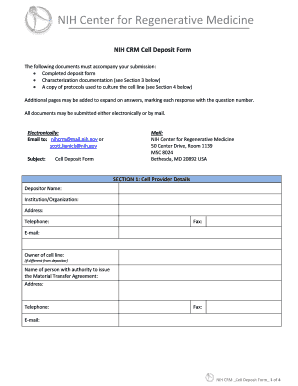
Get Nih Crm Cell Deposit Form - Sourcebook
How it works
-
Open form follow the instructions
-
Easily sign the form with your finger
-
Send filled & signed form or save
How to fill out the NIH CRM Cell Deposit Form - Sourcebook online
Completing the NIH CRM Cell Deposit Form - Sourcebook is essential for the submission of cell lines to the NIH Center for Regenerative Medicine. This guide provides a step-by-step approach to help users effectively fill out the form online, ensuring all necessary details are accurately captured.
Follow the steps to complete your cell deposit form effectively.
- Press the ‘Get Form’ button to obtain the form. This will allow you to access the document in an editable format.
- Begin with Section 1: Cell Provider Details. Fill in your depositor name, institution or organization, address, telephone, fax, and email. If the owner of the cell line is different from the depositor, include their details as well, along with the contact information of the person authorized to issue the Material Transfer Agreement.
- Move to Section 2: Cell Line Details. Provide the cell line name and cell type. If you are submitting iPSC or iPSC-derived cell line, complete the subsections regarding reprogramming method, somatic starting material, and confirm the availability of the original cell line. Answer questions about gene insertions and provide donor details including age, gender, ethnicity, and blood type.
- In Section 3: Characterization Details, indicate testing for mycoplasma detection, sterility, karyotype, identity, human virus testing, and other relevant tests. For each test, specify whether it has been performed and include documentation of the results.
- Proceed to Section 4: Culture Conditions. Indicate whether the cells were co-cultured, and if so, identify the supporting cells used. Document the attachment substrate, matrix, culture medium, passage reagent, and freezing method. Ensure to attach any main culture protocols.
- In Section 5: Consent Information, attach any available redacted consent forms. Check the relevant purposes for which the cell lines are intended. Specify any restrictions and detail any available medical or clinical information regarding the donors.
- Complete Section 6: Related Publications by listing any publications related to the cell line. This information is critical for transparency and research tracking.
- Finally, in Section 7: Declaration, certify the accuracy of your submission. Include signatures from the designated individuals from both the host institution and the cell line provider, along with the date.
- Once all sections are filled out, review the form for completeness and accuracy. Save your changes, and prepare to submit the completed form and accompanying documents either electronically or by mail.
Complete your NIH CRM Cell Deposit Form online today to ensure a smooth submission process.
When preparing documents for NIH submission, it's important to follow their formatting guidelines, including font color. Typically, NIH requires black text on a white background for clarity and readability. Adhering to these formatting rules will ensure that your materials meet NIH standards and facilitate a smooth review process.
Industry-leading security and compliance
US Legal Forms protects your data by complying with industry-specific security standards.
-
In businnes since 199725+ years providing professional legal documents.
-
Accredited businessGuarantees that a business meets BBB accreditation standards in the US and Canada.
-
Secured by BraintreeValidated Level 1 PCI DSS compliant payment gateway that accepts most major credit and debit card brands from across the globe.


