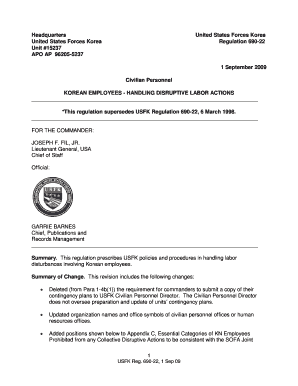
Get Usfk Reg 690-22 Handling Disruptive Labor ... - 8th Army - U.s. Army - 8tharmy Korea Army
How it works
-
Open form follow the instructions
-
Easily sign the form with your finger
-
Send filled & signed form or save
How to fill out the USFK Reg 690-22 Handling Disruptive Labor Actions - 8th Army - U.S. Army - 8tharmy Korea Army online
The USFK Regulation 690-22 is a crucial document that outlines the procedures for handling disruptive labor actions involving Korean employees. This guide provides step-by-step instructions for effectively filling out the form online, ensuring compliance with the outlined policies and responsibilities.
Follow the steps to complete the form accurately.
- Click ‘Get Form’ button to obtain the form and open it in the editor.
- Review the purpose and applicability sections to understand the context and scope of the regulation, which prescribes responsibilities and procedures concerning labor disturbances involving Korean employees.
- Fill out the general information section, entering details like your unit, contact information, and the date of completion. Ensure accuracy to facilitate communication and processing.
- Carefully go through Chapter 1 to note your responsibilities as outlined, and ensure any action logs or reports align with these responsibilities. Document any relevant actions taken during labor disturbances.
- Proceed to complete Chapter 2 regarding handling disruptive labor actions. Make sure to provide information about any incidents, including how they were managed and communications with employees or union officials.
- Detail any administrative actions taken for illegal job actions as required in section 2-2, including reporting mechanisms and consequences for participation in such actions.
- Gather any appendices required, such as reports of imminent disruptive labor actions or termination of labor disturbances, and incorporate them as needed.
- After completing all necessary sections, review the entire form for accuracy and completeness.
- Save your changes, and then proceed to download, print, or share the completed form as required by your unit's procedures.
Complete the USFK Reg 690-22 form online to ensure effective management of labor actions.
A USFK driver's license is a special permit issued to authorized personnel, allowing them to operate vehicles in South Korea. This license facilitates mobility for military members, ensuring they can navigate their duties effectively. It's particularly important to understand the procedures linked to obtaining this license, as they are guided by regulations like USFK Reg 690-22 Handling Disruptive Labor. For assistance with legal documentation, consider using uslegalforms.
Industry-leading security and compliance
-
In businnes since 199725+ years providing professional legal documents.
-
Accredited businessGuarantees that a business meets BBB accreditation standards in the US and Canada.
-
Secured by BraintreeValidated Level 1 PCI DSS compliant payment gateway that accepts most major credit and debit card brands from across the globe.


