Loading
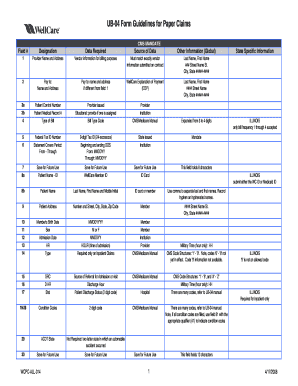
Get Ub-04 Paper Claim Guidelines.xls
How it works
-
Open form follow the instructions
-
Easily sign the form with your finger
-
Send filled & signed form or save
How to fill out the UB-04 Paper Claim Guidelines.xls online
The UB-04 Paper Claim Guidelines.xls is an essential document for healthcare providers when submitting claims for reimbursement. This guide offers clear, step-by-step instructions to help users fill out the form accurately and efficiently.
Follow the steps to complete your UB-04 form effectively.
- Press the ‘Get Form’ button to obtain the UB-04 Paper Claim Guidelines.xls form and open it in a suitable online editor.
- Begin filling in Field 1, which requires the provider name and address. Ensure this information matches your vendor information submitted on your contract.
- Proceed to Field 2 to enter the pay-to name and address if it differs from Field 1. Be sure to use the WellCare Explanation of Payment information if applicable.
- In Field 3a, provide the patient control number, which is issued by the provider.
- For Field 3b, include the patient medical record number if available.
- Fill in Field 4 with the type of bill code as defined by the CMS/Medicare Manual.
- Enter the nine-digit federal tax ID number in Field 5 as required by state mandates.
- Complete Field 6 with the statement coverage period, noting the dates in MMDDYY format.
- Continue filling the fields for patient details, admissions, diagnoses, and service information, ensuring all entries adhere to provided data sources and requirements.
- Once all sections are complete, review the document for accuracy before finalizing.
- You can now save your changes, download, print, or share the completed UB-04 form as needed.
Complete your UB-04 form online today to ensure timely claims processing.
To print a UB 04 form, first, ensure you have the latest version of the form, which you can find on resources like uslegalforms. Simply download the UB-04 Paper Claim Guidelines.xls, fill in the necessary details, and then use your printer settings to print the completed form. This straightforward process helps you prepare for accurate claim submissions.
Industry-leading security and compliance
US Legal Forms protects your data by complying with industry-specific security standards.
-
In businnes since 199725+ years providing professional legal documents.
-
Accredited businessGuarantees that a business meets BBB accreditation standards in the US and Canada.
-
Secured by BraintreeValidated Level 1 PCI DSS compliant payment gateway that accepts most major credit and debit card brands from across the globe.


