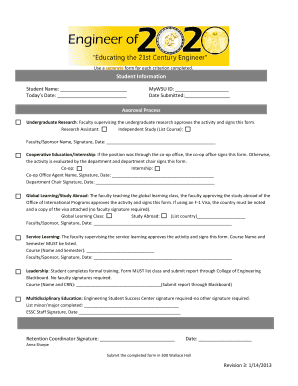
Get Use A Separate Form For Each Criterion Completed
How it works
-
Open form follow the instructions
-
Easily sign the form with your finger
-
Send filled & signed form or save
How to fill out the Use A Separate Form For Each Criterion Completed online
Filling out the Use A Separate Form For Each Criterion Completed is an essential step for ensuring your academic activities are properly documented. This guide provides clear and straightforward instructions on completing the form effectively.
Follow the steps to complete the form accurately.
- Press the ‘Get Form’ button to obtain the form and open it in your preferred online editor.
- Begin by entering your student information. Fill in your full name in the 'Student Name' field, then write the current date in the 'Today’s Date' section. Don't forget to include your MyWSU ID and the date you are submitting the form.
- For the approval process, identify the applicable section based on your activity type. For undergraduate research, ensure that the faculty supervising signs the form. Fill in their name, alongside their signature and the date.
- If your activity involves a co-op or internship, check if it was arranged through the co-op office. Acquire the co-op office agent’s name, signature, and date in the respective sections. Additionally, obtain the department chair's signature if necessary.
- For global learning or study abroad activities, provide the relevant class and specify the country of your study abroad. Ensure that the faculty sponsors sign this section with their approvals.
- In the service learning section, mention the course name and semester. The supervising faculty must add their signature alongside the date.
- Complete the leadership section by listing the formal training course name and CRN as required. Note that no faculty signatures are needed here, but you must indicate submission through College of Engineering Blackboard.
- For multidisciplinary education, indicate the minor or major completed and obtain the ESSC staff's signature with the date.
- Finally, ensure all sections are filled accurately, then save your changes. You can download, print, or share the completed form as needed.
Start filling out your form online today to ensure all necessary criteria are documented correctly.
Configure completion criteria involves establishing specific settings and benchmarks to monitor the progress and completion of tasks. This configuration can vary based on project requirements and helps align team efforts with outlined goals. Properly configured completion criteria ensure that everyone understands what needs to be accomplished. To enhance clarity, always consider using a separate form for each criterion completed.
Industry-leading security and compliance
-
In businnes since 199725+ years providing professional legal documents.
-
Accredited businessGuarantees that a business meets BBB accreditation standards in the US and Canada.
-
Secured by BraintreeValidated Level 1 PCI DSS compliant payment gateway that accepts most major credit and debit card brands from across the globe.


