Loading
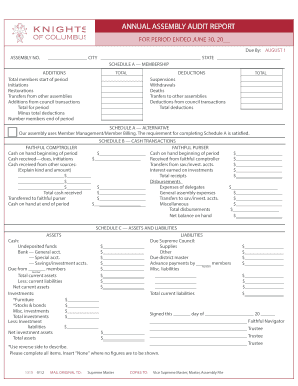
Get Annual Assembly Audit Report - Kofc
How it works
-
Open form follow the instructions
-
Easily sign the form with your finger
-
Send filled & signed form or save
How to fill out the ANNUAL ASSEMBLY AUDIT REPORT - Kofc online
Filling out the ANNUAL ASSEMBLY AUDIT REPORT is essential for maintaining transparency and accountability within your assembly. This guide will walk you through the necessary steps to complete the report online, ensuring that all required information is accurately captured.
Follow the steps to complete the report online effectively.
- Press the ‘Get Form’ button to obtain the ANNUAL ASSEMBLY AUDIT REPORT and open it in your preferred online editor.
- Begin with Schedule A - Membership. Enter the total number of members at the start of the period and then list any additions, such as initiations, restorations, transfers, or any council transaction-related additions. Calculate the total for this period and subtract any deductions to determine the number of members at the end of the period.
- Next, in Schedule B - Cash Transactions, record the cash on hand at the beginning of the period. Include all cash received during the period, detailing sources like dues and other income. List disbursements comprehensively and compute the total cash available at the end.
- Move to Schedule C - Assets and Liabilities. Document current assets, including cash and investments. Specify any liabilities due, ensuring all figures are accounted for correctly.
- Finally, sign and date the report in the designated area, and make sure to check that all required items are completed, inserting 'None' where applicable.
- Once all information is completed, save the changes, and choose to download, print, or share the document as needed.
Start filling out your ANNUAL ASSEMBLY AUDIT REPORT online today!
Completing your ANNUAL ASSEMBLY AUDIT REPORT - Kofc requires careful review of each section you've drafted. Ensure that all findings are substantiated by evidence and recommendations are practical. Use templates and guidance from uslegalforms to streamline the process and boost your confidence in presenting a comprehensive audit report.
Industry-leading security and compliance
US Legal Forms protects your data by complying with industry-specific security standards.
-
In businnes since 199725+ years providing professional legal documents.
-
Accredited businessGuarantees that a business meets BBB accreditation standards in the US and Canada.
-
Secured by BraintreeValidated Level 1 PCI DSS compliant payment gateway that accepts most major credit and debit card brands from across the globe.


