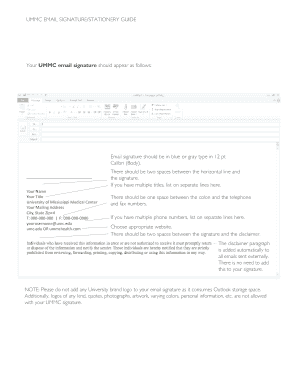
Get To Download Directions For Setting Your E-mail Signature And E-mail ...
How it works
-
Open form follow the instructions
-
Easily sign the form with your finger
-
Send filled & signed form or save
How to fill out the To Download Directions For Setting Your E-mail Signature And E-mail ... online
This guide provides clear instructions on how to effectively complete the To Download Directions For Setting Your E-mail Signature And E-mail ... online. Follow these steps to ensure your email signature meets the required standards.
Follow the steps to download and complete your email signature directions.
- Click the ‘Get Form’ button to access the form and open it in your preferred digital editor.
- Carefully read through the instructions on the first page. Ensure you understand the formatting requirements for your email signature, including font style, size, and color.
- Fill in the required fields, including your name, title, mailing address, and contact information. Ensure that your email address and website links are accurate.
- Adjust the email signature formatting as per the guidelines. Select the appropriate font color (blue or gray) and size (12 pt Calibri (Body)).
- Review spacing rules. There should be two spaces between the horizontal line and your signature, as well as between the signature and the disclaimer.
- Double-check for accuracy regarding phone numbers and the disclaimer, which is automatically added to external emails.
- Once completed, save your changes in the editor. After saving, you may choose to download, print, or share the completed form depending on your needs.
Start filling out your directions for setting your email signature online to ensure a professional presentation.
To copy someone’s email signature, simply open an email from that individual and highlight the signature area. Right-click and select copy, or use keyboard shortcuts for copying. Next, go to your email settings and paste the signature into the signature box. It’s wise to customize it to suit your needs. For optimal results, download directions for setting your e-mail signature and e-mail from our website.
Industry-leading security and compliance
-
In businnes since 199725+ years providing professional legal documents.
-
Accredited businessGuarantees that a business meets BBB accreditation standards in the US and Canada.
-
Secured by BraintreeValidated Level 1 PCI DSS compliant payment gateway that accepts most major credit and debit card brands from across the globe.


