Loading
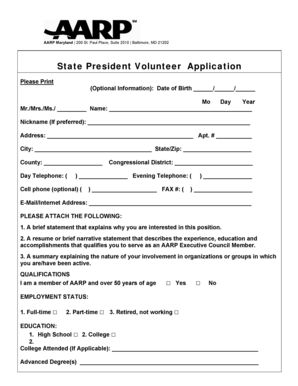
Get Aarp Application Image
How it works
-
Open form follow the instructions
-
Easily sign the form with your finger
-
Send filled & signed form or save
How to fill out the AARP Application Image online
Completing the AARP Application Image is a straightforward process that allows users to apply for a state president volunteer position. This guide provides step-by-step instructions to help users fill out the application form with confidence.
Follow the steps to complete the AARP Application Image effectively.
- Click ‘Get Form’ button to access the application form and open it in your chosen editing tool.
- Fill in the optional information section by providing your date of birth in the format Mo/Day/Year. This field helps AARP understand your age group for volunteer roles.
- Complete your name section by choosing the appropriate title (Mr./Mrs./Ms.) and writing your full name. If you have a preferred nickname, include that as well.
- Provide your address details, including the street address, apartment number (if applicable), city, state, zip code, and county. Make sure all information is accurate for effective communication.
- Enter your contact numbers including day telephone and evening telephone. If applicable, provide your cell phone number and FAX number to ensure you can be reached easily.
- Add your email or internet address in the corresponding field to allow AARP to contact you digitally.
- Prepare the required attachments: a brief statement explaining your interest in the position, a resume or narrative of your qualifications, and a summary of your involvement in any organizations.
- Indicate if you are a member of AARP and over 50 years of age by checking the appropriate box for 'Yes' or 'No'.
- Select your employment status by checking one of the following options: full-time, part-time, or retired, not working.
- Provide information on your education background by marking the highest level you completed (high school or college) and include the name of the college attended and any advanced degrees.
- Review all entries for accuracy before finalizing the form.
- Once completed, save changes to your application. You can also download, print, or share the form as needed.
Start filling out your AARP Application Image online today to make a difference!
Getting a digital AARP card is straightforward. First, download the AARP application on your smartphone. After registering and logging in, navigate to the digital membership card section to generate your AARP application image. Enjoy having your membership card at your fingertips without the need for a physical card.
Industry-leading security and compliance
US Legal Forms protects your data by complying with industry-specific security standards.
-
In businnes since 199725+ years providing professional legal documents.
-
Accredited businessGuarantees that a business meets BBB accreditation standards in the US and Canada.
-
Secured by BraintreeValidated Level 1 PCI DSS compliant payment gateway that accepts most major credit and debit card brands from across the globe.


