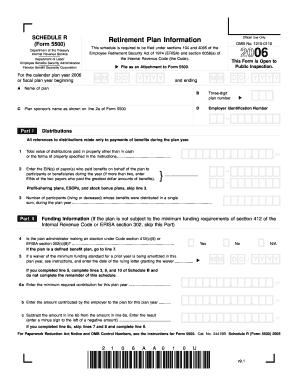
Get Schedule R Form 2006 5500
How it works
-
Open form follow the instructions
-
Easily sign the form with your finger
-
Send filled & signed form or save
How to fill out the Schedule R Form 2006 5500 online
The Schedule R Form 2006 5500 is an essential document required for reporting information on retirement plans. This guide will assist users in completing the form online, ensuring that all necessary sections are filled out accurately and efficiently.
Follow the steps to complete the Schedule R Form 2006 5500.
- Click 'Get Form' button to obtain the form and open it in the editor.
- Fill in the necessary information regarding the plan, including the name of the plan and the plan sponsor's name as shown on line 2a of Form 5500. Ensure that the three-digit plan number and Employer Identification Number (EIN) are accurately recorded.
- Move to Part I and enter the total value of distributions paid in property other than cash or specified forms of property. Include the EIN(s) of payor(s) who paid benefits on behalf of the plan to participants or beneficiaries during the year.
- Count and report the number of participants (living or deceased) who received benefits distributed in a single sum during the plan year.
- In Part II, if applicable, indicate whether the plan administrator is making an election under Code section 412(c)(8) or ERISA section 302(c)(8). If this applies, provide supporting dates and information.
- Complete line 6a by entering the minimum required contribution for the plan year, then enter the actual amount contributed by the employer in line 6b. Calculate the difference and enter the result in line 6c.
- If there were any amendments adopted during the plan year that affected the value of benefits, indicate this in Part III. Select the appropriate boxes according to the type of amendment made.
- Finally, review all the information filled in the form. Once confirmed, users can save changes, download, print, or share the completed Schedule R Form 2006 5500.
Complete your Schedule R Form 2006 5500 online today for accurate and timely filing.
Various schedules may accompany Form 5500, including Schedule R, Schedule A, and Schedule C, among others. Each schedule provides detailed insights into different aspects of the employee benefit plan, such as insurance contracts and service provider fees. Understanding which schedules must be included helps you create a comprehensive filing that meets regulatory requirements. Using resources like US Legal Forms can offer clarity and guidance on which schedules are necessary for your specific situation.
Industry-leading security and compliance
-
In businnes since 199725+ years providing professional legal documents.
-
Accredited businessGuarantees that a business meets BBB accreditation standards in the US and Canada.
-
Secured by BraintreeValidated Level 1 PCI DSS compliant payment gateway that accepts most major credit and debit card brands from across the globe.


