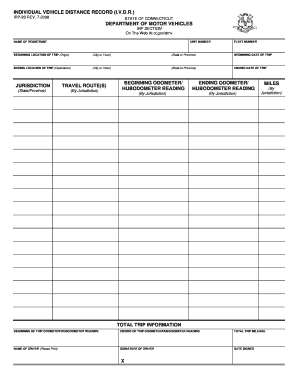
Get Individual Vehicle Distance Record (i.v.d.r. ... - Ct.gov - Ct
How it works
-
Open form follow the instructions
-
Easily sign the form with your finger
-
Send filled & signed form or save
How to fill out the INDIVIDUAL VEHICLE DISTANCE RECORD (I.V.D.R.) online
The INDIVIDUAL VEHICLE DISTANCE RECORD (I.V.D.R.) is a crucial document for tracking distance traveled by vehicles under the International Registration Plan. This guide provides clear instructions on how to accurately complete the form online, ensuring compliance with state requirements.
Follow the steps to accurately complete the I.V.D.R. form
- Press the ‘Get Form’ button to access the form and open it in your document editor.
- Fill in the name of the registrant in the designated field. Ensure that it matches the name on the vehicle registration.
- Enter the unit number associated with the vehicle. This is a unique identifier that helps track the vehicle within a fleet.
- Provide the fleet number, which corresponds to the collective group of vehicles managed under the same registration.
- Indicate the beginning location of the trip by entering the city or town and the corresponding state or province.
- Record the beginning date of the trip in the appropriate field to mark the start of your route.
- Detail the ending location of the trip, similarly inputting the city or town along with the relevant state or province.
- Document the ending date of the trip to finalize your travel record accurately.
- List the jurisdictions you traveled through while on the trip. This section may require specific identification of the states or provinces that were navigated.
- Outline the travel route(s) taken during the trip by specifying the jurisdictions in detail for clarity.
- Input the beginning odometer or hubodometer reading to reflect the vehicle's mileage at the start of the trip.
- Record the ending odometer or hubodometer reading to capture the vehicle's mileage upon completing the trip.
- Calculate the total miles traveled by subtracting the beginning reading from the ending reading, noting it by jurisdiction.
- In the total trip information section, confirm the beginning and ending odometer readings as well as the total trip mileage as visualized.
- Print the name of the driver in the relevant field, ensuring it is clearly legible.
- Sign the form in the signature field to authenticate the recorded information.
- Date the document with the day the form is signed for proper documentation.
- Once completed, save your changes, download, print, or share the form as needed for your records.
Complete your INDIVIDUAL VEHICLE DISTANCE RECORD (I.V.D.R.) online today to ensure your vehicle's travel is accurately documented.
Form R 229 in Connecticut is used for reporting vehicle rental transactions to the state. This form assists in documenting rental activity, ensuring proper tax compliance. It's essential for rental companies to maintain accurate records, and using the INDIVIDUAL VEHICLE DISTANCE RECORD (I.V.D.R. - CT - Ct.) can provide the necessary mileage documentation to support these reports. Accurate reporting minimizes the risk of audits and penalties.
Industry-leading security and compliance
-
In businnes since 199725+ years providing professional legal documents.
-
Accredited businessGuarantees that a business meets BBB accreditation standards in the US and Canada.
-
Secured by BraintreeValidated Level 1 PCI DSS compliant payment gateway that accepts most major credit and debit card brands from across the globe.


