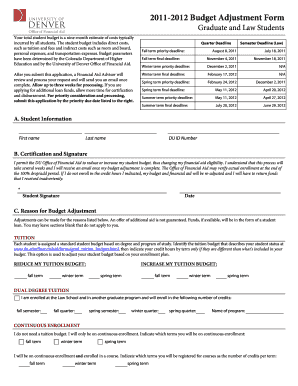
Get 2011-2012 Budget Adjustment Form - University Of Denver
How it works
-
Open form follow the instructions
-
Easily sign the form with your finger
-
Send filled & signed form or save
How to fill out the 2011-2012 Budget Adjustment Form - University Of Denver online
The 2011-2012 Budget Adjustment Form for the University of Denver is an essential document for graduate and law students seeking to adjust their student budgets for the academic year. This guide will provide you with clear, step-by-step instructions to help you complete the form online effectively.
Follow the steps to fill out the 2011-2012 Budget Adjustment Form online.
- Select the ‘Get Form’ button to access the Budget Adjustment Form and open it in your preferred editor.
- Begin by entering your student information, including your first name, last name, and DU ID number. Ensure all details are accurate to avoid any delays in processing.
- Navigate to the certification and signature section. Here, you will need to grant permission for the University of Denver Office of Financial Aid to adjust your budget and indicate your understanding of the terms. Sign and date this section.
- Move on to the reason for budget adjustment section. Select the relevant reasons for your adjustment requests, such as tuition changes, dual degree tuition, continuous enrollment, or additional expenses including childcare, computer costs, or study abroad program expenses.
- For each reason you select, provide necessary details and supporting documentation as mentioned. For instance, if requesting additional childcare costs, include the number of children and the associated monthly costs.
- Review all information entered in the form to ensure it is accurate and complete. Pay special attention to any sections that were marked as requiring documentation.
- Once you have completed the form and double-checked the information, you can choose to save your changes, download the document, print it, or share it as needed.
Complete your 2011-2012 Budget Adjustment Form online now to ensure your financial needs are properly addressed.
The school code for the University of Denver is important for financial aid applications. This specific code ensures that your application is connected to the university's financial aid office, streamlining the process. When filling out the 2011-2012 Budget Adjustment Form - University Of Denver, remember to include this school code. It facilitates your access to available financial resources, enhancing your educational experience.
Industry-leading security and compliance
-
In businnes since 199725+ years providing professional legal documents.
-
Accredited businessGuarantees that a business meets BBB accreditation standards in the US and Canada.
-
Secured by BraintreeValidated Level 1 PCI DSS compliant payment gateway that accepts most major credit and debit card brands from across the globe.


