Loading
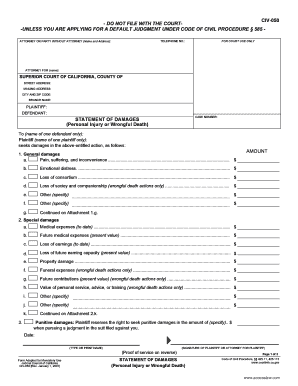
Get Proof Of Service Statement Of Damages Form
How it works
-
Open form follow the instructions
-
Easily sign the form with your finger
-
Send filled & signed form or save
How to fill out the Proof Of Service Statement Of Damages Form online
Navigating the legal process can be challenging, especially when it comes to completing necessary forms. This guide aims to provide you with clear and supportive instructions on how to fill out the Proof Of Service Statement Of Damages Form online, ensuring you understand each section and can complete it accurately.
Follow the steps to fill out your form with confidence.
- Click the ‘Get Form’ button to obtain the form and open it in the editor.
- Begin by filling out the 'FOR COURT USE ONLY' section with relevant details, including the case number, street address, mailing address, city, and zip code.
- In the 'PLAINTIFF' and 'DEFENDANT' sections, input the names of the parties involved in the case.
- When detailing the 'STATEMENT OF DAMAGES', specify the general damages you are seeking. This includes pain and suffering, emotional distress, loss of consortium, and more. Provide amounts in the specified fields.
- In the 'SPECIAL DAMAGES' section, list specific expenses such as medical expenses, funeral costs (if applicable), and loss of earnings. Again, include the amounts requested in the appropriate fields.
- If applicable, indicate punitive damages at the end of the 'STATEMENT OF DAMAGES' section by specifying the amount you are seeking.
- In the 'PROOF OF SERVICE' section, ensure you fill in the details about how and when the documents were served to the defendant, including their name and the date of service.
- Once all sections are completed, review your entries for accuracy and clarity. You also have the option to attach additional pages if needed.
- Finally, after confirming that all information is correct, save your changes. You can download, print, or share the form as required.
Start completing your documents online today for a seamless experience.
A certificate of service is a legal document confirming that a party has delivered court documents to another party. This document typically includes the details of the service, including dates, methods, and who performed the service. For clarity and precision in preparing such certificates, consider the templates available through uslegalforms.
Industry-leading security and compliance
US Legal Forms protects your data by complying with industry-specific security standards.
-
In businnes since 199725+ years providing professional legal documents.
-
Accredited businessGuarantees that a business meets BBB accreditation standards in the US and Canada.
-
Secured by BraintreeValidated Level 1 PCI DSS compliant payment gateway that accepts most major credit and debit card brands from across the globe.


