Loading
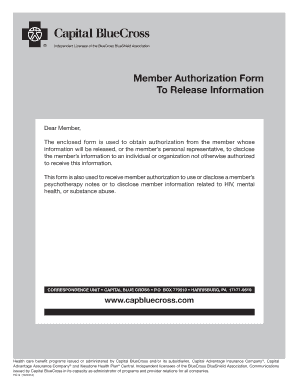
Get Capital Blue Authorization Form Blank
How it works
-
Open form follow the instructions
-
Easily sign the form with your finger
-
Send filled & signed form or save
How to fill out the Capital Blue Authorization Form Blank online
The Capital Blue Authorization Form Blank is essential for users who need to authorize the release of their personal health information. Completing this form accurately ensures that your information is shared with the designated individuals or organizations as per your request.
Follow the steps to fill out the Capital Blue Authorization Form Blank online.
- Press the ‘Get Form’ button to obtain the form and open it in the editor.
- In the member information section, fill out all required fields, including the member's name, date of birth, address, and contract number. Ensure that the contract number reflects any letters associated with the identification number.
- Move on to the authorization section. In Section I, specify the individual(s) or organization(s) authorized to receive the information and describe the information to be disclosed. If you need more space, utilize the back of the form.
- In Section II, if applicable, initial the boxes that correspond to the release of specialized information such as psychotherapy notes, HIV, mental health, or substance abuse information.
- Complete the expiration and revocation section by checking the appropriate box to indicate when the authorization will expire. If selecting a specific date, provide that date.
- If you are a personal representative, fill out the personal representative information section, including your name, relationship to the member, address, and contact information. Ensure to include proof of authorization if required.
- Finally, the form must be signed and dated by the member or their personal representative. After completing all sections, you can save your changes, download the completed form, print it for personal records, or share it as necessary.
Complete your Capital Blue Authorization Form Blank online today to ensure your health information is shared securely.
The Electronic Payor ID for BCBSTX is 84980.
Industry-leading security and compliance
US Legal Forms protects your data by complying with industry-specific security standards.
-
In businnes since 199725+ years providing professional legal documents.
-
Accredited businessGuarantees that a business meets BBB accreditation standards in the US and Canada.
-
Secured by BraintreeValidated Level 1 PCI DSS compliant payment gateway that accepts most major credit and debit card brands from across the globe.


