Loading
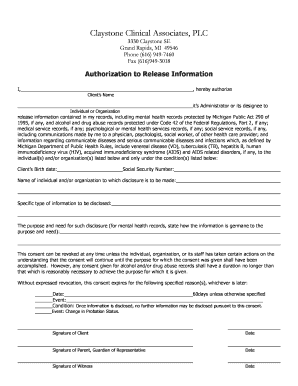
Get Claystone Clinical Form
How it works
-
Open form follow the instructions
-
Easily sign the form with your finger
-
Send filled & signed form or save
How to fill out the Claystone Clinical Form online
This guide provides a comprehensive overview of how to accurately fill out the Claystone Clinical Form online. Following these steps will help ensure that all necessary information is provided in a clear and organized manner.
Follow the steps to fill out the form effectively.
- Press the ‘Get Form’ button to access the Claystone Clinical Form and open it in your web browser.
- In the first field, enter your full name as the client. This identity will be used for all subsequent disclosures.
- Provide the client’s birth date in the designated area to confirm the identity and age of the individual.
- Fill in the social security number (if applicable) in the specified field. This information is essential for recordkeeping and identification.
- Indicate the name of the individual or organization to which the information will be disclosed. Make sure to write this clearly to avoid any miscommunication.
- Specify the type of information you authorize to be shared. This may include mental health records, medical service records, or any other relevant documentation as needed.
- Explain the purpose for which the information will be disclosed. If you are sharing mental health records, detail how the disclosed information relates to your needs.
- Review the section outlining the conditions of consent. Understand that this consent can be revoked but may expire under specified circumstances.
- Fill in the expiration date for the consent or specify an event that will trigger expiration. Review the chosen conditions carefully.
- Complete the signatures section. Ensure that the client, and if applicable, the parent, guardian, or representative, sign and date the form. A witness signature is also required.
- After completing the form, you can save your changes, download a copy for your records, print it, or share it with the intended recipient.
Begin the process of completing your documents online today to ensure proper management of your clinical information.
Industry-leading security and compliance
US Legal Forms protects your data by complying with industry-specific security standards.
-
In businnes since 199725+ years providing professional legal documents.
-
Accredited businessGuarantees that a business meets BBB accreditation standards in the US and Canada.
-
Secured by BraintreeValidated Level 1 PCI DSS compliant payment gateway that accepts most major credit and debit card brands from across the globe.


