Loading
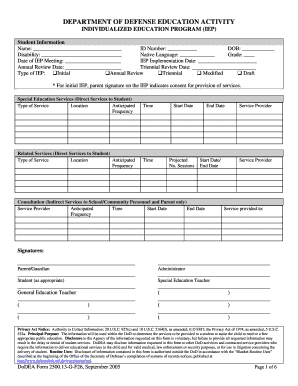
Get Dodea Triennial Review Forms
How it works
-
Open form follow the instructions
-
Easily sign the form with your finger
-
Send filled & signed form or save
How to fill out the Dodea Triennial Review Forms online
Filling out the Dodea Triennial Review Forms online can seem daunting, but with clear guidance, it can be a straightforward process. This guide provides step-by-step instructions to help you complete each section of the form efficiently.
Follow the steps to successfully complete the Dodea Triennial Review Forms online.
- Press the ‘Get Form’ button to access the Dodea Triennial Review Forms. This action will open the form in your preferred online editor.
- Begin by entering the student's information in the designated fields. This includes the student's name, ID number, date of birth, disability, native language, and grade.
- Complete the IEP details section. Here, specify the date of the IEP meeting, the implementation date, and the annual and triennial review dates. Choose the appropriate type of IEP from the list provided.
- In the special education services section, list the type of service provided, its location, anticipated frequency, time, and start date.
- Fill out the related services section similarly, adding projected sessions and specifying start and end dates for each service.
- Provide information for consultations that may involve school/community personnel. Include service providers, anticipated time, and start and end dates.
- The accommodations and special considerations section requires details about necessary modifications for transportation, physical education, and standardized testing.
- In the vocational education/transition services section, outline the skills and experiences the student needs for post-secondary preparation. Identify any required modifications.
- Document the goals and objectives section. Define areas of need, present levels of performance, service providers, annual goals, and short-term objectives.
- Complete the least restrictive environment section by considering factors for the student's placement and their progress in the general curriculum.
- Finally, review the completed form to ensure all sections are accurately filled. Save any changes and consider downloading, printing, or sharing the form as necessary.
Complete your Dodea Triennial Review Forms online today to ensure timely and effective educational planning for students.
To achieve recertification with DoDEA, educators must meet specific professional development and educational criteria. This includes completing required training and maintaining licensure standards. Staying informed on these requirements can ensure smooth processing for recertification. Consider utilizing tools like DoDEA Triennial Review Forms to keep track of your progress.
Industry-leading security and compliance
US Legal Forms protects your data by complying with industry-specific security standards.
-
In businnes since 199725+ years providing professional legal documents.
-
Accredited businessGuarantees that a business meets BBB accreditation standards in the US and Canada.
-
Secured by BraintreeValidated Level 1 PCI DSS compliant payment gateway that accepts most major credit and debit card brands from across the globe.


