Loading
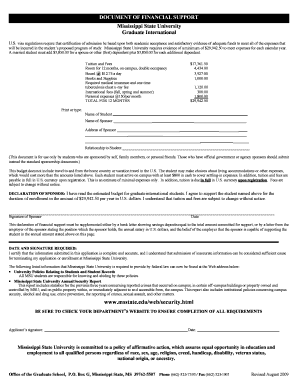
Get Www.msstate.edu/web/security.html
How it works
-
Open form follow the instructions
-
Easily sign the form with your finger
-
Send filled & signed form or save
How to fill out the Www.msstate.edu/web/security.html online
Filling out the Www.msstate.edu/web/security.html form is an essential step for prospective students at Mississippi State University. This guide will provide you with a clear, step-by-step approach to complete the form accurately and efficiently.
Follow the steps to complete the online form successfully.
- Press the ‘Get Form’ button to access the online form in your preferred editor.
- Begin by providing your full name in the designated field, ensuring clarity for identification purposes.
- Enter the name of your sponsor as required. This could be a self-sponsorship or a family member.
- Fill in the address of your sponsor. Include all relevant details to ensure accurate communication.
- Indicate your relationship to the sponsor in the respective section, maintaining clarity and completeness.
- Review the budget requirements and ensure the estimated amounts align with your financial support documentation.
- The sponsor must read and sign the declaration of support, affirming their commitment to provide financial assistance.
- Include the date of signing next to the sponsor's signature to maintain proper documentation.
- Complete the applicant’s signature section along with the date to finalize your commitment to the information provided.
- After filling out the form, review all entries for accuracy. Users can then save changes, download, print, or share the completed form as necessary.
Start completing your form online today to ensure a smooth application process.
To find your Mississippi State email, you can visit the university's official website and navigate to the email services section. There, you will find instructions on how to access your email account, including login steps and support resources. For more assistance, you can also refer to .
Industry-leading security and compliance
US Legal Forms protects your data by complying with industry-specific security standards.
-
In businnes since 199725+ years providing professional legal documents.
-
Accredited businessGuarantees that a business meets BBB accreditation standards in the US and Canada.
-
Secured by BraintreeValidated Level 1 PCI DSS compliant payment gateway that accepts most major credit and debit card brands from across the globe.


