Loading
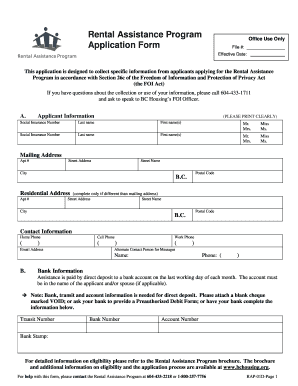
Get Online Applications Assistance Form
How it works
-
Open form follow the instructions
-
Easily sign the form with your finger
-
Send filled & signed form or save
How to fill out the Online Applications Assistance Form online
Filling out the Online Applications Assistance Form can be a straightforward process when you follow the right steps. This guide will walk you through each section of the form, ensuring that you provide all necessary information accurately and completely.
Follow the steps to effectively complete the Online Applications Assistance Form.
- Click the ‘Get Form’ button to obtain the form and open it in your editor.
- In the 'Applicant Information' section, clearly print your social insurance number, last name, first names, and select the appropriate title (Mr., Mrs., Miss, or Ms.). Provide your mailing and residential address, including apartment number, street address, city, postal code, and province.
- Next, fill out your contact information. Provide your home phone, cell phone, email address, and work phone (if applicable). Include the name and phone number of an alternate contact person for messages.
- Proceed to 'Bank Information' where you will need to enter your transit number, bank number, and account number for direct deposit. Remember to attach a blank cheque marked 'VOID' or a preauthorized debit form provided by your bank.
- In the 'Household Information' section, list all household members, including their last names, birthdates, ages, gender, relationship to the applicant, and whether they were born in Canada. If applicable, provide the date they moved to Canada and sponsor information for sponsored immigrants.
- For the 'Residency Information', indicate how long your household has lived in B.C. and provide addresses for the past 12 months. Include the name and phone number of your current landlord.
- In the 'Rent Information' section, specify your current monthly rent and indicate if it is subsidized. You will also need to share whether your rent includes heat and additional specifics if you live in a mobile home.
- Complete the 'Asset Information' by listing all assets held by you and/or your spouse, including type and value. Also, specify if you own any property and provide relevant details.
- Fill out the 'General Income Information' and indicate if you or your spouse received income assistance in the last 12 months, along with any required dates.
- In 'Current Income Information', list all sources of income and attach proof if necessary. If you or your spouse are employed, state the last day worked and attach your record of employment.
- Sign the 'Declaration' section, ensuring accuracy in your provided information. Review the important points and options regarding consent related to your tax information.
- Finally, ensure that you sign the application, attach all necessary supporting documents, and submit your application to the specified address or fax number. Make sure to keep a copy of the completed form for your records.
Begin your application process online today by filling out the Online Applications Assistance Form.
To request an application, first visit our website's Online Applications Assistance Form area. Complete the request form with your details and submit it for processing. Our responsive support team will reach out quickly to provide you with the information you need.
Industry-leading security and compliance
US Legal Forms protects your data by complying with industry-specific security standards.
-
In businnes since 199725+ years providing professional legal documents.
-
Accredited businessGuarantees that a business meets BBB accreditation standards in the US and Canada.
-
Secured by BraintreeValidated Level 1 PCI DSS compliant payment gateway that accepts most major credit and debit card brands from across the globe.


