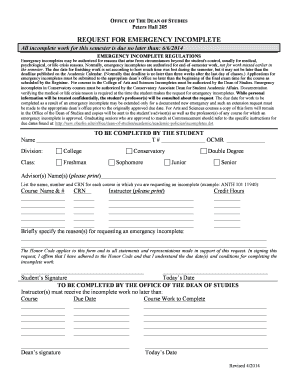
Get Request For Emergency Incomplete Form - New Oberlin
How it works
-
Open form follow the instructions
-
Easily sign the form with your finger
-
Send filled & signed form or save
How to use or fill out the Request For Emergency Incomplete Form - New Oberlin online
Filling out the Request For Emergency Incomplete Form - New Oberlin is an important process for students facing unforeseen circumstances that impact their academic progress. This guide provides clear, step-by-step instructions to help you complete the form accurately and efficiently.
Follow the steps to successfully complete the form online.
- Press the ‘Get Form’ button to obtain the form and open it in your preferred document editor.
- Begin by filling in your personal information at the top of the form, including your name, student ID number (T number), and OCMR. Ensure all details are accurate.
- Select your division and class year by checking the appropriate boxes, such as College or Conservatory, along with your specific class status.
- Provide the names of your advisor(s) by printing them clearly in the designated area.
- List each course for which you are requesting an incomplete, including the course name, CRN, instructor's name, and credit hours. Make sure to fill in all fields for each course accurately.
- Briefly specify the reason(s) you are requesting the emergency incomplete in the provided space. Be concise but clear about your circumstances.
- Acknowledge the Honor Code by signing the form and dating it, confirming that you understand the conditions for the incomplete work.
- Once you have completed each section, review your entries for accuracy, save your changes, and use the option to download or print the form for submission.
Complete your documents online today to ensure timely processing of your request.
Oberlin's grading system employs a typical letter grading scale, ranging from A to F. Each grade correlates with a numerical value that impacts your GPA. Familiarizing yourself with this system is essential, especially if you are considering filing a Request For Emergency Incomplete Form - New Oberlin, as understanding the implications of each grade can guide your academic decisions.
Industry-leading security and compliance
-
In businnes since 199725+ years providing professional legal documents.
-
Accredited businessGuarantees that a business meets BBB accreditation standards in the US and Canada.
-
Secured by BraintreeValidated Level 1 PCI DSS compliant payment gateway that accepts most major credit and debit card brands from across the globe.


