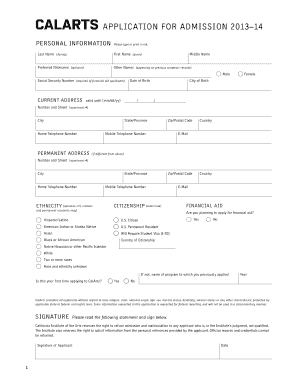
Get Calarts Acceptance Emails 2013 Form
How it works
-
Open form follow the instructions
-
Easily sign the form with your finger
-
Send filled & signed form or save
How to fill out the Calarts Acceptance Emails 2013 Form online
Filling out the Calarts Acceptance Emails 2013 Form online is a straightforward process that helps streamline your application experience. This guide will provide you with comprehensive, step-by-step instructions to ensure all necessary information is accurately completed.
Follow the steps to successfully complete the form online.
- Click the ‘Get Form’ button to obtain the Calarts Acceptance Emails 2013 Form and open it in your preferred online editor.
- Begin with the personal information section. Carefully input your last name, first name, middle name, and preferred nickname if you have one. Ensure the accuracy of your names as they appear on academic records.
- Fill in your Social Security Number if you are applying for financial aid. This field is mandatory and should be handled with care regarding privacy.
- In the current address section, provide your complete address including the number and street, city, state/province, zip/postal code, and country. Include your home and mobile telephone numbers.
- Proceed to the permanent address section. If it is the same as the current address, you may write 'same as above.' Otherwise, enter the required information in the same manner as the current address.
- Next, indicate your ethnicity and citizenship status. Select from the given options and provide your country of citizenship if applicable.
- Answer whether you plan to apply for financial aid by checking 'yes' or 'no.' If yes, ensure you fill out any related financial aid information that may be necessary.
- Provide details about your academic background. Input the names and locations of your high school and colleges attended, along with the degree(s) earned or expected and attendance dates.
- In the recommenders' section, input the names and relationships of individuals who will provide references on your behalf.
- Complete the parent/stepparent information section with the relevant details about your parents or legal guardians.
- Finally, review all sections for accuracy and completeness before signing the form. Once satisfied, you can save changes, download, print, or share the completed form.
Start filling out your Calarts Acceptance Emails 2013 Form online today to ensure you meet application deadlines.
Related links form
While full scholarships at CalArts are competitive, they do exist for qualifying students. These opportunities usually depend on your financial need and artistic talent. Many applicants seek information about funding not only through CalArts but also by exploring resources like the Calarts Acceptance Emails 2013 Form. Gaining clarity on available scholarships can enhance your chances of receiving financial support.
Industry-leading security and compliance
-
In businnes since 199725+ years providing professional legal documents.
-
Accredited businessGuarantees that a business meets BBB accreditation standards in the US and Canada.
-
Secured by BraintreeValidated Level 1 PCI DSS compliant payment gateway that accepts most major credit and debit card brands from across the globe.


