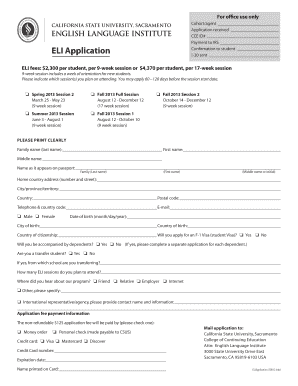
Get Cohortagent Application Received Cce Id# Payment To Irs Confirmation To Student I-20 Sent
How it works
-
Open form follow the instructions
-
Easily sign the form with your finger
-
Send filled & signed form or save
How to fill out the Cohortagent Application Received CCE ID# Payment To IRS Confirmation To Student I-20 Sent online
The Cohortagent Application Received CCE ID# Payment To IRS Confirmation To Student I-20 Sent is an important document for individuals seeking to enroll in academic programs. This guide provides a clear and step-by-step approach to help you efficiently complete the application form online.
Follow the steps to successfully fill out the form.
- Click the ‘Get Form’ button to access the application form and have it available for completion.
- Fill in the cohort/agent information at the top of the form. This section helps identify who is processing the application.
- Enter the date the application is received. Accurate dating ensures proper tracking of your application process.
- Provide your CCE ID number in the specified field for identification purposes. If you do not have one, consult the institution for assistance.
- Confirm payment to the IRS by indicating the payment status in the relevant section. This step is vital for maintaining financial records.
- Indicate the confirmation status to the student in the appropriate section to ensure they are informed of their application progress.
- Document the date the I-20 form is sent to the student, which is essential for visa and enrollment proceedings.
- Fill out the ELI Application section including the fees and session choices. Make sure to select your desired session(s) marked by checkboxes.
- Complete the personal information section by providing full names, home country address, contact information, and date of birth for accurate identification.
- Indicate your visa application intentions by checking the appropriate boxes regarding F-1 Visa and dependents.
- Provide payment information, specifying how you plan to pay the non-refundable application fee. Select from money order, personal check, or credit card options.
- Sign and date the application, acknowledging the truthfulness of the information provided and the understanding of financial responsibilities.
- Review all completed sections for accuracy, then save any changes. You can choose to download, print, or share the completed application as needed.
Complete your documents online to ensure a smooth application process!
Your I-20 form is crucial for your student visa application, so keep it safe and accessible. You will present this document during your visa interview, proving your eligibility to study in the USA. Additionally, maintain a copy of the I-20 for your records, as you may need it for immigration purposes later. By understanding its importance, you can confidently navigate the steps in your Cohortagent Application Received CCE ID# Payment To IRS Confirmation To Student I-20 Sent.
Industry-leading security and compliance
-
In businnes since 199725+ years providing professional legal documents.
-
Accredited businessGuarantees that a business meets BBB accreditation standards in the US and Canada.
-
Secured by BraintreeValidated Level 1 PCI DSS compliant payment gateway that accepts most major credit and debit card brands from across the globe.


