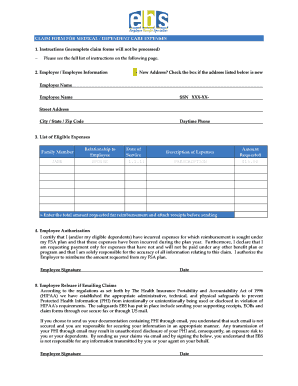
Get Employee Benefit Specialist Email Fsa Claim Form
How it works
-
Open form follow the instructions
-
Easily sign the form with your finger
-
Send filled & signed form or save
How to fill out the Employee Benefit Specialist Email Fsa Claim Form online
Filling out the Employee Benefit Specialist Email Fsa Claim Form is an essential step for users seeking reimbursement for eligible medical and dependent care expenses. This guide provides a clear and supportive walkthrough to help you successfully complete the form while ensuring your information is accurate and complete.
Follow the steps to fill out your claim form effectively.
- Click ‘Get Form’ button to obtain the form and open it in the editor.
- Complete the employer and employee information section. Ensure that you include the employer's name, your name, and indicate if your address has changed by checking the appropriate box.
- In the list of eligible expenses section, record each family member’s name, their relationship to you, the date of service, a description of the expenses incurred, and the total amount requested for reimbursement.
- In the employee authorization section, carefully read the statement and provide your signature and the date to verify the accuracy of the information provided.
- If you are emailing your claim, review the employee release section, sign it, and date it to acknowledge the risks involved with emailing sensitive information.
- Attach all necessary receipts to your claim form before submitting it, ensuring that they include vital details such as the name of the patient, the date of service, and an adequate description of the service or item.
- Confirm that all expenses were incurred during the applicable plan year and have not been previously submitted. After final checks, save your changes, download, print, or share your completed form as needed.
Begin your claim submission process online to ensure timely reimbursement for your eligible expenses.
Filling out a reimbursement form requires careful attention to detail. Start by entering your personal information, including your name and employee ID. Then, clearly outline each expense along with the corresponding dates and amounts. Don’t forget to attach any required documentation, including the Employee Benefit Specialist Email Fsa Claim Form, to ensure your claim is fully processed.
Industry-leading security and compliance
-
In businnes since 199725+ years providing professional legal documents.
-
Accredited businessGuarantees that a business meets BBB accreditation standards in the US and Canada.
-
Secured by BraintreeValidated Level 1 PCI DSS compliant payment gateway that accepts most major credit and debit card brands from across the globe.


