Loading
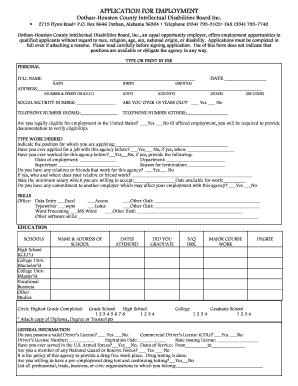
Get Vaughn Blumberg Services
How it works
-
Open form follow the instructions
-
Easily sign the form with your finger
-
Send filled & signed form or save
How to fill out the Vaughn Blumberg Services online
This guide provides clear and supportive instructions for users looking to fill out the Vaughn Blumberg Services application online. Whether you are familiar with online forms or new to the process, these steps will help ensure that you complete your application accurately and efficiently.
Follow the steps to fill out the Vaughn Blumberg Services application form.
- Press the ‘Get Form’ button to access the application form and open it in the online editor.
- Begin filling out the personal information section. Enter your full name, including last, first, and middle names. Provide your address, city, county, state, and zip code.
- Next, input your social security number and indicate your age by selecting 'Yes' or 'No' for being over 18 years old. Provide your home and other telephone numbers as required.
- Confirm your legal eligibility for employment in the United States by selecting 'Yes' or 'No.' Ensure to specify the type of work you desire, and indicate if you have previously applied or worked for the agency.
- In the skills section, check the relevant boxes indicating your proficiency in various office software and list any additional skills you may have.
- Move on to the education section. Fill in details about your educational qualifications, including names and addresses of schools, dates attended, degrees obtained, and relevant coursework.
- Complete the general information section by answering questions regarding your driver's license, military service, and willingness to undergo drug testing.
- Provide detailed employment history, listing your most recent job first. Include employer names, addresses, job titles, dates of employment, duties performed, reasons for leaving, and supervisor information.
- Fill in your references by providing names, addresses, occupations, years known, and telephone numbers for at least three individuals who are not related to you.
- Use the remarks section for any additional comments or clarifications as necessary. Be sure to answer any questions about past convictions accurately.
- Finally, review and sign the applicant's agreement and certification. Print your name, add the date, and ensure that all information is complete and accurate. After finishing the form, users can save their changes and download, print, or share the completed application form.
Complete your application online today and take the first step towards opportunities with Vaughn Blumberg Services.
Common Types of Legal Descriptions The three types of legal descriptions you're likely to encounter include: Metes and bounds. Rectangular Survey System (also known as Public Land Survey System or government survey method) Plat method or lot and block method.
Industry-leading security and compliance
US Legal Forms protects your data by complying with industry-specific security standards.
-
In businnes since 199725+ years providing professional legal documents.
-
Accredited businessGuarantees that a business meets BBB accreditation standards in the US and Canada.
-
Secured by BraintreeValidated Level 1 PCI DSS compliant payment gateway that accepts most major credit and debit card brands from across the globe.


