Loading
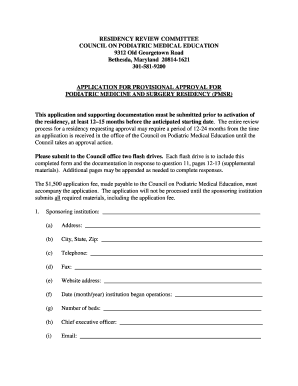
Get Cpme 309, Application For Provisional Approval
How it works
-
Open form follow the instructions
-
Easily sign the form with your finger
-
Send filled & signed form or save
How to fill out the CPME 309, Application For Provisional Approval online
The CPME 309 form is essential for institutions seeking provisional approval for podiatric medicine and surgery residency programs. This guide provides clear, step-by-step instructions to help users complete the application online effectively.
Follow the steps to successfully complete your application.
- Click ‘Get Form’ button to obtain the form and open it in the editing application.
- Begin by filling in the sponsoring institution details. Include the name, address, city, state, zip code, telephone number, fax number, website address, operation start date (month/year), number of beds, information about the chief executive officer, and their email address.
- If applicable, provide the details for the co-sponsoring institution, following the same format as the sponsoring institution.
- Fill out the program director’s information, including name, address, city, state, zip code, telephone number, fax number, email address, and an emergency contact number.
- Select the type of program by checking the appropriate box for either 'Podiatric Medicine and Surgery Residency (PMSR)' or 'Podiatric Medicine and Surgery Residency with Reconstructive Rearfoot/Ankle Surgery (PMSR/RRA)'.
- Indicate the number of residency positions available in each year of training for both program types.
- Indicate whether each resident is required to be licensed by selecting 'Yes' or 'No'.
- Provide the program start and end dates, along with the stipend amounts for each year of training.
- List the names, professional degrees, and email addresses for the required staff positions associated with the residency program.
- Detail the volume of patient care activity over the past 12 months, including encounters and procedures performed in various categories.
- Compile the required supplemental materials as stated in the instructions. This includes institution details, agreements, residency manual, certificates, curriculum vitae, competency lists, and clinical training schedules.
- Ensure that the chief administrative officer and program director sign and date the form to confirm the institution's commitment.
- After filling out all sections, save your changes, and you can download, print, or share the completed application.
Complete your CPME 309 application online today for provisional approval.
A statement of work (SOW) is a document that provides a description of a given project's requirements. It defines the scope of work being provided, project deliverables, timelines, work location, and payment terms and conditions.
Industry-leading security and compliance
US Legal Forms protects your data by complying with industry-specific security standards.
-
In businnes since 199725+ years providing professional legal documents.
-
Accredited businessGuarantees that a business meets BBB accreditation standards in the US and Canada.
-
Secured by BraintreeValidated Level 1 PCI DSS compliant payment gateway that accepts most major credit and debit card brands from across the globe.


