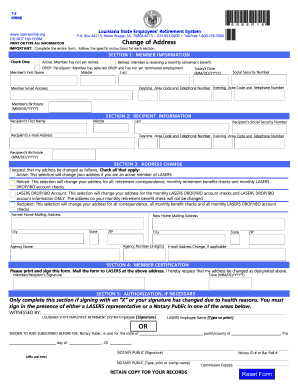
Get Lasers Change Of Address Form - Docushare3 Dcc
How it works
-
Open form follow the instructions
-
Easily sign the form with your finger
-
Send filled & signed form or save
How to fill out the LASERS Change Of Address Form - Docushare3 Dcc online
Changing your address with the Louisiana State Employees' Retirement System (LASERS) is a crucial step in ensuring you receive all important correspondence and benefits without interruption. This guide will walk you through each section of the LASERS Change Of Address Form, providing clear instructions to make the process as straightforward as possible.
Follow the steps to complete the form effectively
- Press the ‘Get Form’ button to access the LASERS Change Of Address Form and open it in your digital editor.
- In Section 1, provide your member information. Select one option by checking the appropriate box: 'Active,' 'Retired,' or 'DROP Participant.' Fill out your name, social security number, contact numbers, email address, and birth date.
- Move to Section 2 to enter the recipient information, if applicable. Again, provide the recipient's name, social security number, contact numbers, email address, and birth date.
- In Section 3, indicate your address change preferences by checking all that apply: 'Active,' 'Retired,' 'LASERS DROP/IBO Account,' or 'Recipient.' Fill in the former and new mailing addresses, including city, state, and ZIP code. If changing email, provide the updated address in the email address section.
- Complete Section 4 for member certification by signing and dating the form. Ensure that your signature matches the name provided earlier.
- If necessary, complete Section 5 for authorization. This applies when signing with an 'X' or if your signature has changed due to health reasons. This section must be completed in the presence of a LASERS representative or a Notary Public.
- After filling out the form, you can save the changes, download, print, or share the completed document according to your preference.
Complete your LASERS Change Of Address Form online today to ensure your information is up to date and avoid any disruption in communication.
To change your address with the Railroad Retirement Board, you should complete the LASERS Change Of Address Form - Docushare3 Dcc. This form allows you to update your contact information seamlessly. After filling it out, submit it directly to the Board to ensure they have your latest details. Keeping your address updated is crucial for receiving important notices and benefits.
Industry-leading security and compliance
-
In businnes since 199725+ years providing professional legal documents.
-
Accredited businessGuarantees that a business meets BBB accreditation standards in the US and Canada.
-
Secured by BraintreeValidated Level 1 PCI DSS compliant payment gateway that accepts most major credit and debit card brands from across the globe.


