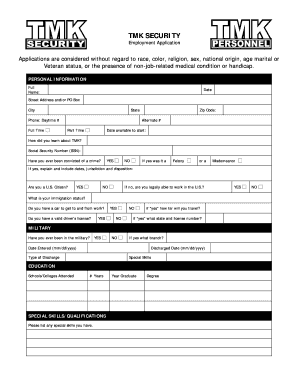
Get Tmk Security Online Job Applications Form
How it works
-
Open form follow the instructions
-
Easily sign the form with your finger
-
Send filled & signed form or save
How to fill out the Tmk Security Online Job Applications Form online
Completing the Tmk Security online job applications form is an essential step towards securing potential employment. This guide provides a detailed and supportive walkthrough to ensure that you fill out the form correctly and efficiently.
Follow the steps to complete your application online.
- Click ‘Get Form’ button to obtain the form and open it in the editor.
- Begin by providing your personal information. Enter your full name, current address, city, state, zip code, daytime phone number, and any alternate contact numbers. Indicate your availability for full-time or part-time work and the date you can start.
- Indicate how you learned about Tmk Security and input your Social Security Number (SSN). Respond to the question regarding any previous convictions and provide details if applicable.
- Specify your U.S. citizenship status and provide your immigration status if not a U.S. citizen. Include information regarding your transportation availability and driver's license if applicable.
- Provide military information if applicable. List the branch, date entered, discharge date, and type of discharge.
- Fill out your education background by listing schools or colleges attended, years completed, degree obtained, and year of graduation.
- Detail your employment or work experience, starting with your current or most recent job. Clearly indicate the employer, job title, supervisor's name, address, phone number, job duties, and dates of employment.
- If you have been employed for less than three years, provide three personal or business references. Include their name, relationship, and contact information.
- Review the disclaimer and signature section. Confirm that all information is accurate and complete. Provide your signature and the date to certify your application.
- Finally, save your changes, and you will have options to download, print, or share the completed form.
Start filling out your Tmk Security online job application today and take the first step towards your future!
To write an application for security work, start by clearly stating your intent and the position you are applying for via the Tmk Security Online Job Applications Form. Highlight your relevant experience, skills, and any certifications that make you a qualified candidate. Lastly, express your interest in contributing to the company's security objectives and your readiness to discuss your application further.
Industry-leading security and compliance
-
In businnes since 199725+ years providing professional legal documents.
-
Accredited businessGuarantees that a business meets BBB accreditation standards in the US and Canada.
-
Secured by BraintreeValidated Level 1 PCI DSS compliant payment gateway that accepts most major credit and debit card brands from across the globe.


