Loading
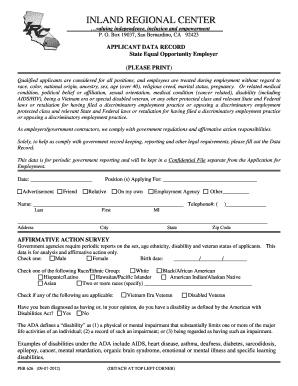
Get 2timeta Form
How it works
-
Open form follow the instructions
-
Easily sign the form with your finger
-
Send filled & signed form or save
How to fill out the 2timeta Form online
Filling out the 2timeta Form online can be a straightforward process if you follow the right steps. This guide will provide you with comprehensive instructions to help you complete each section of the form efficiently.
Follow the steps to fill out the 2timeta Form online.
- Click ‘Get Form’ button to obtain the form and open it in the editor.
- Enter your personal data in the Applicant Data Record section. This includes your name, contact number, address, and position(s) you are applying for. Ensure all details are accurate and complete.
- Complete the Affirmative Action Survey. Here, you will provide information regarding gender, ethnicity, and veteran status. Be sure to check the appropriate boxes and fill in any required details.
- Proceed to the Personal Information section of the Application for Employment. Fill out your name, Social Security number, address, and telephone number. Indicate any other names you may be known by and provide your driver's license number.
- Provide your Employment Desired information, including the position you are applying for and your availability. Indicate whether you are over 18 years of age and if you can provide proof of legal work eligibility.
- Fill in your Educational Data, specifying your school names, locations, degrees awarded, and major/minor subjects. This section helps the employer understand your educational background.
- In the Employment History section, list your previous employers in reverse chronological order. Include supervisor names, dates of employment, job titles, and a brief description of your duties for each position.
- Complete other relevant sections, such as emergency contacts and the Employment Application Agreement. Read this section carefully before signing to understand your rights and agreements.
- Finally, review all provided information for correctness. Once satisfied, save any changes you made, and use the options available to download, print, or share the form as needed.
Start competing documents online today!
Certain taxpayers automatically qualify for a 2-month extension, primarily those serving in a combat zone or living outside the United States. Using the 2timeta Form can help you apply for this extension efficiently. If you believe you meet the criteria, check the uslegalforms platform for detailed instructions on how to utilize your eligibility and ensure compliance.
Industry-leading security and compliance
US Legal Forms protects your data by complying with industry-specific security standards.
-
In businnes since 199725+ years providing professional legal documents.
-
Accredited businessGuarantees that a business meets BBB accreditation standards in the US and Canada.
-
Secured by BraintreeValidated Level 1 PCI DSS compliant payment gateway that accepts most major credit and debit card brands from across the globe.


