Loading
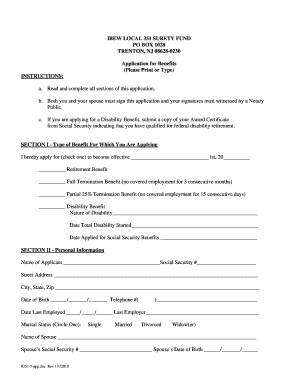
Get Benefits Application - Ie Shaffer
How it works
-
Open form follow the instructions
-
Easily sign the form with your finger
-
Send filled & signed form or save
How to fill out the Benefits Application - IE Shaffer online
Filling out the Benefits Application - IE Shaffer online can seem daunting, but this comprehensive guide will simplify the process. By following these clear, step-by-step instructions, you will ensure all required information is accurately submitted.
Follow the steps to successfully complete your application.
- Press the 'Get Form' button to obtain the Benefits Application - IE Shaffer form and open it in your online editor.
- In Section I, indicate the type of benefit you are applying for by checking the applicable box. Be sure to write the effective date of the benefit. This section allows you to choose from several options, including retirement benefits, termination benefits, or disability benefits.
- In Section II, provide your personal information. Fill in your name, Social Security number, address, and contact details accurately. Additionally, note your marital status and your spouse’s details if applicable.
- In Section III, select your preferred form of payment. Choose between options like a spouse's joint annuity, lump sum settlement, or monthly installments, and provide any additional details if necessary.
- In Section IV, indicate whether you wish to have income tax withheld from your benefits. This section requires you to check the relevant boxes based on your payment choice and tax preferences.
- In Section VI, complete the direct deposit arrangements if you chose monthly payments. Include your bank information, and it's advisable to attach a voided check for accuracy.
- In Section VII, carefully read the statements provided, ensuring you understand the agreements. Sign the application, and ensure your spouse also signs if required. A Notary Public must witness these signatures.
- Review the entire application for accuracy and completeness. Once satisfied, save your changes, and you can download, print, or share the completed form.
Take the next step and complete your Benefits Application - IE Shaffer online today.
Filling out a life insurance beneficiary form requires careful attention to detail, particularly when using the Benefits Application - IE Shaffer. Start by clearly writing the beneficiary's full name and relationship to you. Make sure to review the form thoroughly to catch any errors, and submit it as part of your overall benefits application.
Industry-leading security and compliance
US Legal Forms protects your data by complying with industry-specific security standards.
-
In businnes since 199725+ years providing professional legal documents.
-
Accredited businessGuarantees that a business meets BBB accreditation standards in the US and Canada.
-
Secured by BraintreeValidated Level 1 PCI DSS compliant payment gateway that accepts most major credit and debit card brands from across the globe.


