Loading
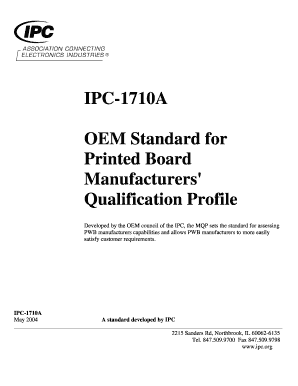
Get Ipc 1710a Form
How it works
-
Open form follow the instructions
-
Easily sign the form with your finger
-
Send filled & signed form or save
How to fill out the Ipc 1710a form online
Filling out the Ipc 1710a form can be a straightforward process if you follow the right steps. This guide provides clear, step-by-step instructions to help you complete the form seamlessly online.
Follow the steps to complete the Ipc 1710a form online.
- Click ‘Get Form’ button to access and open the Ipc 1710a form in a suitable editor.
- Begin by entering the date completed in the designated field at the top of the form. This helps track when the form was filled.
- Proceed to Section 1.1, 'Company Description.' Fill in the legal name, physical address, and other required details accurately.
- Navigate to Section 1.2, 'Site Description.' This section requires information about the manufacturing facility, including the principal products and services offered.
- Move on to Section 2.1, 'Process.' Check all applicable processes used to fabricate printed board products, ensuring to provide remarks where necessary.
- Continue through Sections 2.2 to 2.5, filling in information related to electrical test equipment, product type, product complexity, and quality development respectively.
- For Section 3, 'Equipment Profile,' list the equipment used in your manufacturing processes, detailing the type, manufacturer, and relevant limits.
- In Section 4, complete the 'Technology Profile Specifics,' providing data on your capacity and operational capabilities.
- Proceed to the 'Quality Profile' in Section 5, checking off each quality management aspect as it applies to your operations.
- Once all sections are filled, review the entire document for accuracy. Make any necessary edits to ensure all information matches your records.
- Finally, save your changes, and use the options to download, print, or share the completed form as needed.
Complete the Ipc 1710a form online today for streamlined documentation management.
The second is called a Block comment and refers usually refers to a paragraph of text. A block comment has a start symbol and an end symbol and everything between is ignored by the computer.
Industry-leading security and compliance
US Legal Forms protects your data by complying with industry-specific security standards.
-
In businnes since 199725+ years providing professional legal documents.
-
Accredited businessGuarantees that a business meets BBB accreditation standards in the US and Canada.
-
Secured by BraintreeValidated Level 1 PCI DSS compliant payment gateway that accepts most major credit and debit card brands from across the globe.


