Loading
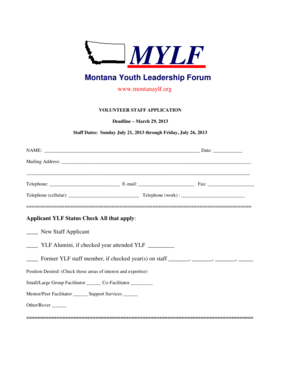
Get Mylf
How it works
-
Open form follow the instructions
-
Easily sign the form with your finger
-
Send filled & signed form or save
How to fill out the Mylf online
This guide provides clear and comprehensive instructions on how to fill out the Mylf volunteer staff application form online. By following these steps, you will be able to complete your application with confidence.
Follow the steps to successfully complete your Mylf application.
- Click ‘Get Form’ button to obtain the form and open it in the editor.
- Enter your name and date in the designated fields at the top of the form. Make sure the name is spelled correctly as it will be used for identification.
- Provide your mailing address, including street number, city, state, and zip code. This information is important for communication purposes.
- Fill in your telephone numbers, email address, and fax number in the appropriate sections. Ensure that all contact information is accurate.
- Indicate your YLF status by checking the relevant boxes. If applicable, provide the year you attended as an alum or the years you served as a staff member.
- Select the position you desire by checking the corresponding boxes for small/large group facilitator, co-facilitator, mentor/peer facilitator, support services, or other.
- Complete the background check information by entering your Social Security number and birthday, understanding that this information is necessary for a criminal background check.
- Provide the required signatures where indicated, confirming your permission for background checks and your availability for scheduled events.
- Fill in your education history, listing your high school and any post-high school education along with dates and courses of study.
- Detail your work history by providing past employers, the dates of employment, and positions held.
- Describe your experience with individuals with disabilities, including any previous involvement with YLF.
- List any special interests, talents, and abilities that may be relevant to your application.
- If you are a first-time applicant, list three references, including their telephone numbers, as required.
- Indicate any accessibility or accommodation needs you may have during the event. If you have none, simply provide a negative response.
- Finally, save your changes, download, print, or share the completed form as necessary.
Complete your Mylf application online today to ensure your application is submitted on time.
Attracting a cougar requires confidence and attentiveness. Show genuine interest in her life experiences and share yours in return; mutual sharing fosters a deeper connection. Compliments on her style and life achievements, rather than superficial flattery, can go a long way. Joining the Mylf platform connects you with cougars who appreciate meaningful interactions and shared interests.
Industry-leading security and compliance
US Legal Forms protects your data by complying with industry-specific security standards.
-
In businnes since 199725+ years providing professional legal documents.
-
Accredited businessGuarantees that a business meets BBB accreditation standards in the US and Canada.
-
Secured by BraintreeValidated Level 1 PCI DSS compliant payment gateway that accepts most major credit and debit card brands from across the globe.


