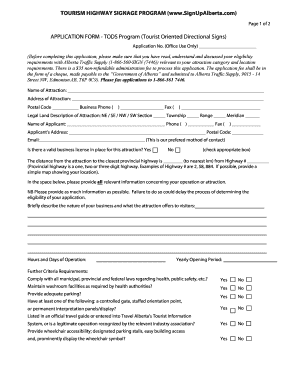
Get Application Form - Tods Program (tourist ... - Sign Up Alberta
How it works
-
Open form follow the instructions
-
Easily sign the form with your finger
-
Send filled & signed form or save
How to fill out the APPLICATION FORM - TODS Program (Tourist Oriented Directional Signs) online
Filling out the APPLICATION FORM for the Tourist Oriented Directional Signs (TODS) Program can be a straightforward process if you follow the right steps. This guide will provide clear instructions on how to complete each section of the form with the necessary details for a successful submission.
Follow the steps to complete your application form efficiently.
- Click ‘Get Form’ button to obtain the form and open it in the editor.
- Enter your application number in the designated field, if applicable. This is for office use only.
- Provide the name and address of your attraction in the respective fields. Ensure to include the postal code.
- Fill out the business phone and fax number for your attraction.
- Input your name as the applicant, along with your contact information including phone, fax, and address.
- Enter your email address in the specified field, as this is the preferred method of contact for updates.
- Indicate whether you have a valid business license for your attraction by checking the appropriate box.
- State the distance from your attraction to the nearest provincial highway and provide the highway number, including a simple map if possible.
- In the provided space, describe all pertinent information regarding your operations, ensuring you include detailed information to support your application.
- Fill in the hours and days of operation, along with the yearly opening period.
- Briefly describe the nature of your business and what you offer to visitors.
- Answer the further criteria requirements by checking 'Yes' or 'No' for each criterion provided.
- Choose the appropriate visitation numbers that your attraction draws on an annual basis.
- Indicate whether you are requesting signs for the first time or replacing existing signs by checking the relevant box.
- Acknowledge and agree to the conditions of approval by signing and dating the form in the designated areas.
- Make sure to include the administration fee in the form of a cheque, payable to the Government of Alberta, and prepare it for submission.
- Finally, review all information for accuracy, then save your changes, and if required, download or print the completed form for submission.
Complete your application form online to ensure a smooth process in applying for the TODS Program.
Related links form
To get your business featured on highway signs, you need to meet specific criteria set by local regulations. Engaging with the APPLICATION FORM - TODS Program (Tourist ... - Sign Up Alberta) is an excellent step to enhance your business's visibility to travelers. This program allows you to promote your services effectively, ensuring that your business does not go unnoticed.
Industry-leading security and compliance
-
In businnes since 199725+ years providing professional legal documents.
-
Accredited businessGuarantees that a business meets BBB accreditation standards in the US and Canada.
-
Secured by BraintreeValidated Level 1 PCI DSS compliant payment gateway that accepts most major credit and debit card brands from across the globe.


