Loading
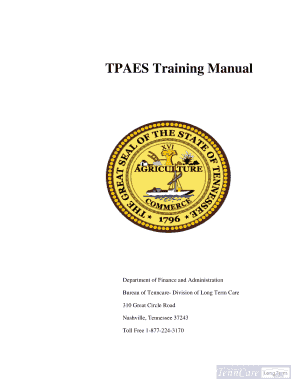
Get Pae Form Tn
How it works
-
Open form follow the instructions
-
Easily sign the form with your finger
-
Send filled & signed form or save
How to fill out the Pae Form Tn online
This guide provides a clear and detailed approach to completing the Pae Form Tn online. Designed for users of all backgrounds, it walks you through each section of the form to ensure accurate and efficient submission.
Follow the steps to successfully complete the Pae Form Tn.
- Click the ‘Get Form’ button to access the Pae Form Tn. This will open the form in your online editor.
- Begin by entering the required personal information in the 'Applicant Section'. This includes the full name, social security number, and date of birth of the applicant.
- In the 'Submission/Service Request Section', select the nursing facility and indicate whether the applicant currently resides in that facility.
- Select the reimbursement level from the dropdown options, such as Level 1, Level 2, Chronic Ventilator, or Tracheal Suctioning, and enter the expected admission and discharge dates.
- Complete the 'Provider Information' section by entering the provider's name and required contact information, including the fax number.
- On the 'Request Info Tab', fill in the PAE request and eligibility dates, and provide details for the designee if applicable. Make sure to check the box if no designee is provided.
- In the 'Functional Assessment Tab', answer all questions presented and ensure that all required fields are completed.
- Click the ‘Submit PAE’ button to save your entries and prepare for final submission.
- Attach all necessary files in the 'Actions Box' by selecting ‘Add File’. Ensure the box to confirm automatic closure is checked.
- Once all attachments are added, clicking ‘OK’ completes your submission. You can verify that the submission was successful by checking the 'Submitter-Items Awaiting Determination' section of the Submitter Home Page.
Start completing your Pae Form Tn online today for a streamlined application process.
Filing an appeal with TennCare involves submitting a written request to have a decision reviewed. You must include your details and any supporting documents, along with the completed Pae Form TN if applicable. Timely submission is crucial, as there are deadlines for appeals. Consider using USLegalForms to help ensure your appeal is completed correctly and effectively.
Industry-leading security and compliance
US Legal Forms protects your data by complying with industry-specific security standards.
-
In businnes since 199725+ years providing professional legal documents.
-
Accredited businessGuarantees that a business meets BBB accreditation standards in the US and Canada.
-
Secured by BraintreeValidated Level 1 PCI DSS compliant payment gateway that accepts most major credit and debit card brands from across the globe.


