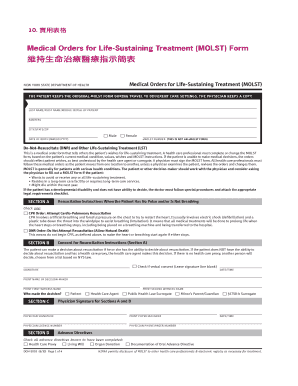
Get Ocfs Ldss 7002
How it works
-
Open form follow the instructions
-
Easily sign the form with your finger
-
Send filled & signed form or save
How to fill out the Ocfs Ldss 7002 online
Filling out the Ocfs Ldss 7002 form online can be straightforward if you follow the necessary steps. This guide aims to provide clear and supportive instructions to help you complete the form accurately and efficiently.
Follow the steps to successfully fill out the Ocfs Ldss 7002 form online.
- Click the ‘Get Form’ button to obtain the form and open it in an online editor.
- Begin by entering the last name, first name, and middle initial of the individual the form pertains to. Ensure this information is accurate.
- Input the address, city, state, and ZIP code in the designated fields. Check for correctness to avoid any delays.
- Provide the date of birth in MM/DD/YYYY format. It is crucial that this is entered correctly to validate the identity.
- Select the appropriate options regarding resuscitation instructions based on the patient’s wishes or healthcare proxy decisions.
- Complete the consent section by indicating who made the decision regarding resuscitation and ensuring that necessary signatures are present.
- Fill out any additional sections specifying advanced directives related to life-sustaining treatment, including options for feeding tubes and antibiotics.
- Once all sections are complete, you can save changes, download the document, print it, or share it as needed.
Complete your Ocfs Ldss 7002 form online today to ensure timely processing and accurate representation of information.
Filling out a prescription form requires accuracy and detail, adhering to Ocfs Ldss 7002 guidelines. Begin with the patient's information, including name and age, followed by the medication name, dosage, and instructions for use. Ensure that prescribing information is clear and legible, and provide an emergency contact if necessary. Properly completed forms facilitate effective communication between caregivers and healthcare providers.
Industry-leading security and compliance
-
In businnes since 199725+ years providing professional legal documents.
-
Accredited businessGuarantees that a business meets BBB accreditation standards in the US and Canada.
-
Secured by BraintreeValidated Level 1 PCI DSS compliant payment gateway that accepts most major credit and debit card brands from across the globe.


