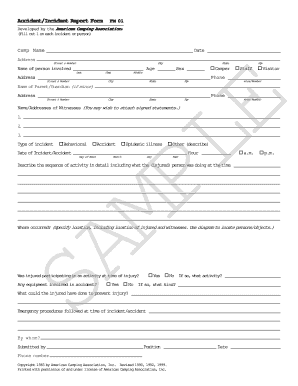
Get Incident Report Form
How it works
-
Open form follow the instructions
-
Easily sign the form with your finger
-
Send filled & signed form or save
How to fill out the Incident Report Form online
The Incident Report Form is a crucial document used to record details of incidents that occur within a camping environment. Accurately filling out this form helps ensure proper documentation and accountability, providing a clear overview for all parties involved.
Follow the steps to complete the form effectively.
- Click ‘Get Form’ button to access the Incident Report Form and open it for editing.
- Fill in the camp name and the date of the incident at the top of the form, ensuring the information is accurate and complete.
- Provide the address details of the camp, including street number, city, state, and zip code.
- Record the name of the individual involved in the incident, including their last name, first name, middle initial, age, and sex. Select the appropriate category for their status (e.g., camper, staff, visitor).
- Enter the address and phone number of the person involved in the incident. This information is vital for follow-up assessments.
- If the person involved is a minor, include the name and contact details of their parent or guardian.
- List the names and addresses of any witnesses who observed the incident. Consider attaching signed statements to support your report.
- Select the type of incident from the options provided, ensuring to describe any 'other' incidents in detail if applicable.
- Document the specific date and hour of the incident, including the day of the week.
- Describe the sequence of activities leading up to the incident in detail. Clarify what the individual was doing at the time of the incident.
- Specify the location of the incident, including the positions of witnesses and injured individuals. Utilize diagrams if necessary.
- Indicate whether the injured person was participating in an activity at the time and whether any equipment was involved in the incident.
- Reflect on what actions could have been taken to prevent the injury and document any emergency procedures that were followed after the incident.
- Complete the section regarding the individual who submitted the report, including their position and contact information.
- Report on medical assistance received, noting whether parents were notified, and document the treatment given along with the provider details.
- Conclude the report by noting any other personnel notified about the incident, any media contact, and ensuring all required signatures are collected.
- Once completed, ensure all changes are saved. You can then download, print, or share the form for record-keeping.
Start completing the Incident Report Form online to ensure a thorough documentation process.
The best way to fill out an incident report example is to be methodical and precise. Start by reviewing a reliable template to understand what information is necessary, then write each section clearly and coherently. Provide a comprehensive account of the incident, and be sure to keep your language clear and objective. Platforms like US Legal Forms offer comprehensive resources to help you create a high-quality report seamlessly.
Industry-leading security and compliance
-
In businnes since 199725+ years providing professional legal documents.
-
Accredited businessGuarantees that a business meets BBB accreditation standards in the US and Canada.
-
Secured by BraintreeValidated Level 1 PCI DSS compliant payment gateway that accepts most major credit and debit card brands from across the globe.


