Loading
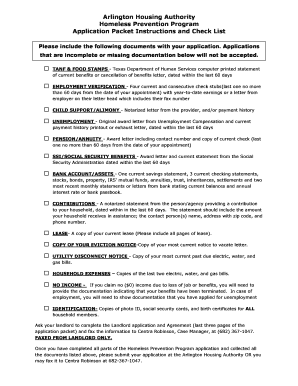
Get Kaltenmark Dcad
How it works
-
Open form follow the instructions
-
Easily sign the form with your finger
-
Send filled & signed form or save
How to fill out the Kaltenmark Dcad online
Filling out the Kaltenmark Dcad online can seem overwhelming, but with clear instructions, you can complete it with confidence. This guide provides detailed, step-by-step guidance to help you through each section of the form.
Follow the steps to successfully complete the Kaltenmark Dcad online.
- Click ‘Get Form’ button to access the Kaltenmark Dcad and open it in the online editor.
- Begin with the applicant information section. Fill in the full name of the head of the household, including last name, first name, and middle initial. Provide the Social Security number.
- Complete the address field with your street address, city, county, and zip code. Remember to enter your home phone, cell phone, and email address.
- In the emergency contact section, list the name, address, and phone number of someone who can be contacted in case of an emergency.
- Fill out your marital status and gender. Ensure to select the appropriate options from the given choices.
- In the family information part, list all family members, providing their names, relationships to the applicant, ethnicities, birth dates, and gross monthly income.
- Document your employment status by stating the number of hours worked in the past week, employer name, contact number, and type of work.
- Report your household's total annualized income in the provided field.
- Review the asset information section, detailing bank accounts, stocks, bonds, and other assets held by any family member.
- In the certification sections, indicate if you meet the definitions of homelessness and if you are seeking assistance for rental or utility payments.
- Complete the family budget by listing all current and expected monthly household expenses to provide a comprehensive view of your financial situation.
- Certify that the information you provided is true by signing the relevant sections of the form.
- Once all sections are completed, save your changes. You may also choose to download, print, or share the completed Kaltenmark Dcad.
Complete your application today to ensure your eligibility for assistance!
The tax assessor for Dallas County is responsible for overseeing property tax assessments and collections. This person ensures that property values are accurately represented, including those associated with Kaltenmark Dcad. You can find the name and contact details of the current tax assessor on the Dallas County Appraisal District website. Their office provides support for property owners regarding any tax-related inquiries.
Industry-leading security and compliance
US Legal Forms protects your data by complying with industry-specific security standards.
-
In businnes since 199725+ years providing professional legal documents.
-
Accredited businessGuarantees that a business meets BBB accreditation standards in the US and Canada.
-
Secured by BraintreeValidated Level 1 PCI DSS compliant payment gateway that accepts most major credit and debit card brands from across the globe.


